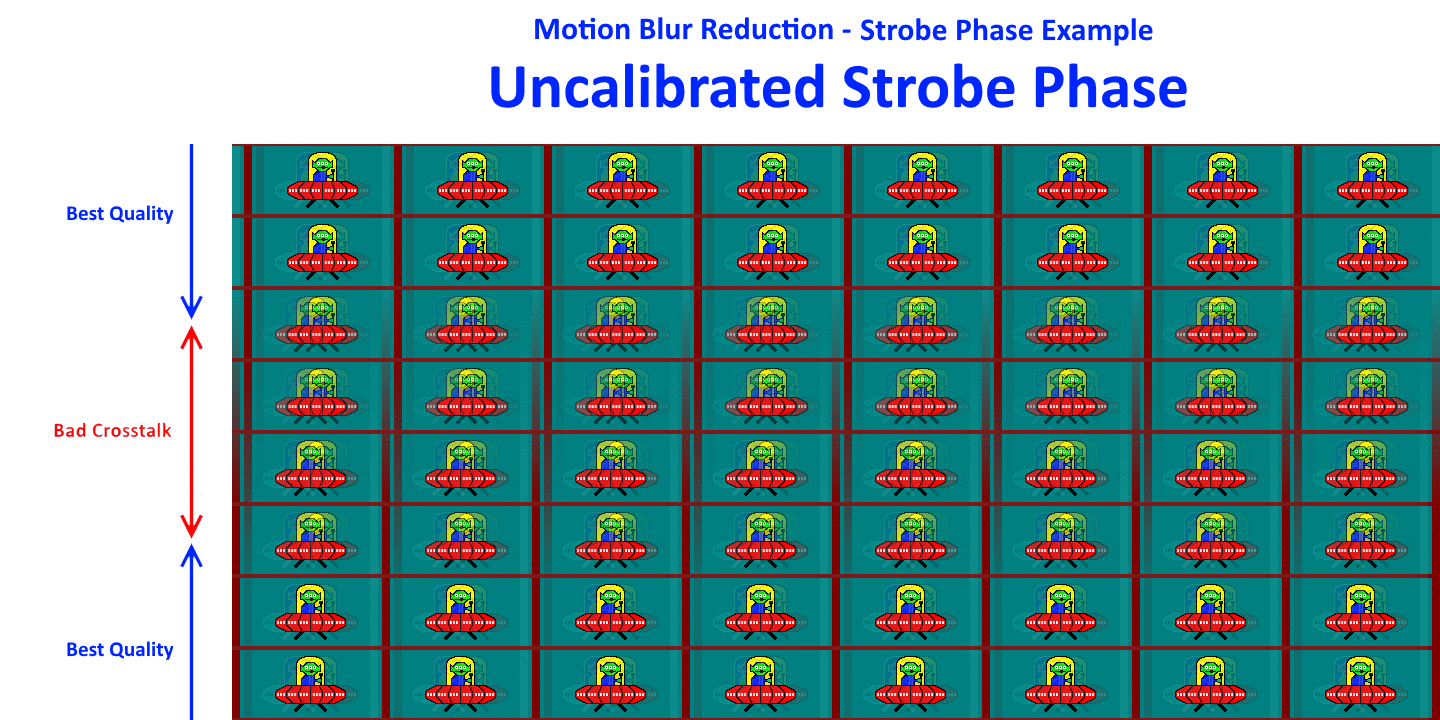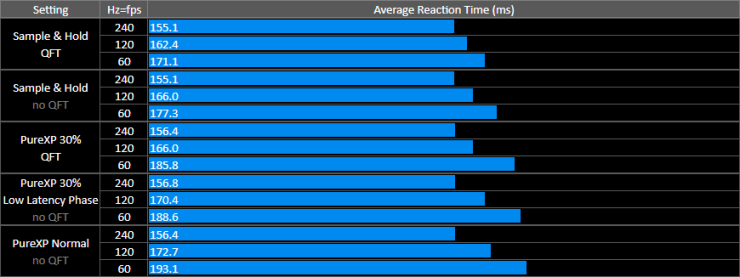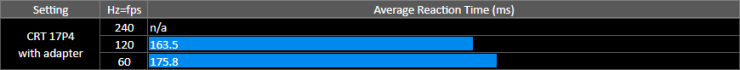Strobing does not add processing/buffering lag, but turning the backlight off and back on when transitions fit the window is delaying the earliest possible response, therefore latency is increased. This essentially applies to any globally flashed LCD. Amount of strobe latency mainly depends on:
- Where the transition is (scan-out). It varies across vertical dimension of the screen.
- When does the backlight flash (pulse phase). Changing phase moves the latency up/down.
- Pixel response (GtG). Slow pixels require additional phase shift which further delays the minimum lag.
- How long the backlight flashes for (pulse width). 100% duty cycle adds no lag, 1% adds maximum lag in center after phase is readjusted.
Due to many factors it’s hard to tell the exact added lag. However, it is easier if we assume ideal GtG conditions – on globally flashed + quality-optimized + zero-GtG display, lowest latency is inside the crosstalk zone at top of the screen. But since crosstalk is distracting that moves it to next lowest-lag point – just above the crosstalk zone.
If phase controls the timing of the flash, then it effectively controls the latency as well, allowing us to further reduce it in the area we want. At expense of some extra crosstalk at the bottom we can slightly reduce the latency in center.
Remember, optimizing for lag is different than optimizing for quality.
— The input lag is lowest in the screen area immediately above the crosstalk band.
— The input lag is highest in the screen area immediately below the crosstalk band.
— If worried about quality, adjust strobe phase to move crosstalk band offscreen
— If worried about lag, adjust strobe phase to move crosstalk band below your game’s crosshairs location
— Very few monitors brands permit user adjustment of strobe phase for optimizing preferred area-specific lag.
— There will always be permanent lag-asymmetry effects from a strobe backlight that don’t occur with non-strobed, however, lag-asymmetry effects can go down with a higher-Hz strobe, and you can at least shift the “high-lag zone” upwards/downwards via Strobe Phase adjustments. eSports players can sometimes be more bothered by the lag-asymmetry effects than by absolute lag. Read more
Due to lack of blur, strobing can improve our reaction times and outweigh the added lag, although this will highly likely depend on whether you eye track or not.
Chief wrote:
With less motion blur, it’s easier to identify targets faster, and react faster, and kill/kick/catch/etc items or targets faster. This can be very useful if you’re in perpetual motion such as Rocket League or RTS or MOBA games. For FPS games, whether you have reaction time improvements depends on whether you track eyes.
I wanted to somehow test this, but I could not find a way to test tracking eyes. Instead I fired up humanbenchmark reaction time test for a desktop browser. In this tests user clicks the box as soon as it changes color, which means the test does not require eye tracking and is perhaps not ideal. But at least it gives us a reference for stationary gaze. I did ~32 samples for each setting combo. Additionally I’ve moved the flashing box to screen center.
Chief Blur Buster Note:
If your specific game and game tactics require moving eyeballs all over the screen (pursuit situation), clearer motions can speed up human reaction times more than the latency increase but only for pursuit situations (e.g. crosshairsless games that are fast panning/scrolling/turning) or if you spend more time tracking eyes in FPS than staring at crosshairs (e.g. eyetracking during mouseturns). Everybody plays differently, and different games are different. There is a forum thread about competitive advantage differences for stationary vs pursuit.
Also, HumanBenchmark includes some browser lag, and browsers use VSYNC ON, so differences are weakened by this additional latency time.
In this type of test PureXP reaction times increased compared to sample & hold. At lower frequencies strobe lag was more obvious, while at higher it was close to imperceptible. This type of strobe backlights aren’t very useful for improving reaction time for fixed-gaze situations, so you may see your reaction time improve more (from motion blur reduction) during moving-gaze situations than for fixed-gaze situations.
QFT did a decent cut on lag while also improving crosstalk, which is always welcome. Latency-optimized phase had minor impact on lag while adding a major amount of crosstalk, for that reason I did not find it useful. But there may be some individuals who would.
The good old CRTs still hold the strobe latency crown. They are faster than LCDs under similar conditions. But the brute higher refresh rate (at more practical resolutions) of modern LCDs manages to surpass it. QFT can help further reduce it.
Standard sample & hold latency is as good as on any other 240 Hz IPS monitor. At lower refresh rates it is minimal as well. Especially if we take QFT into consideration. QFT 60 Hz is trying to deliver frames 12.5 ms earlier compared to non-QFT, meaning latency is further reduced. It really is a shame more manufacturers don’t do QFT.