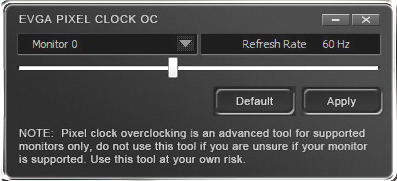There are several 27″ high resolution 2560×1440 computer monitors that are “overclockable” to 120 Hz using a high quality IPS (or PLS) panel, including the Catleap 2B and the Overlord Tempest X270OC. These are not as clear motion as LightBoost (CRT clarity), but have much less motion blur than 60 Hz (photo comparison of motion blur).
These displays overclock using refresh-rate overclocking methods such as ToastyX Custom Resolution Utility (harder), or those found in EVGA Geforce Titan or GTX 680 (easier, shown in dialog below):
Recently, HardForum users have found that the much cheaper QNIX Q2710 Evolution 2 monitor (1440p) overclocks easily to 100-120 Hz! These high resolution 27″ 2560×1440 displays cost between $300 to $350 on Amazon.
For a listing of all overclockable 120Hz monitors, see IPS 1440p 120Hz Monitors.