A Better Motion Blur Reduction System for Gaming Monitors
Long-time Blur Busters readers knows that Blur Busters started because of strobe backlight systems for reducing motion blur on displays, including our famous NVIDIA LightBoost HOWTO from over a decade ago!
NVIDIA has a news release about improvements to G-SYNC monitors, including ULMB 2 and overdrive improvements. Needless to say, the ULMB 2 caught the attention of our name sake Blur Busters, being that ULMB stands for Ultra Low Motion Blur.
Blur Busters as Long-Time Fact Check on Display Motion Blur Science
Blur Busters has a high reputation in the specialty of display motion, over 25 research papers cite us [Google Scholar], we have our famous simplified display science explainers [Blur Busters Research Portal], we have a display consulting/services department [Blur Busters Services], plus over 500 content creators use our display testing inventions.
Since the mainstream media frequently read our website as a simplified fact-check on display motion blur science. Therefore, our piece mainly provides technical commentary that only covers specific areas that nobody else does.
Blur Busters Fact Check: Refresh Rate Equivalences
NVIDIA claims that ULMB can produce an effective motion clarity similar to a 1000Hz monitor.
NVIDIA’s claim is correct specifically for display persistence, during eye tracking situation. This is also scientifically correct for the majority of good-quality strobe backlights capable of 1ms pulse widths, including Blur Busters Approved.
There are caveats though. There are four scientific considerations to meet this equivalence:
-
Strobe Pulse Width of 1ms or Less
Motion blur is pixel visibility time, as explained at Blur Busters Law: The Amazing Journey To Future 1000 Hz Displays. Pixel visibility time is frametime on flicker free displays including sample-and-hold displays. However, pixel visibility time becomes pulse width on strobed displays, decoupling motion blur away from frametime. Therefore, good 1ms strobe flashes at lower Hz and framerate with no strobe crosstalk, can produce similar motion clarity as 1000fps 1000Hz 0ms-GtG sample and hold display.
-
Frame rate = refresh rate = strobe rate
To maintain the “1000Hz look” at a low refresh rate with strobing, it is critical to achieve frame rates in the territory of the strobed refresh rate. This is necessary to avoid the the double images effects caused by framerates being below Hz. This effect is similar to the old CRT/plasma 30fps at 60Hz. Scientifically, this is caused by our analog-moving eyes being in different positions during flashes of same unchanged frames — see TestUFO double-image animation (view with strobing disabled).
-
No visible strobe crosstalk caused by slow LCD GtG;
Strobe crosstalk is a second cause of double image effects that still persists at framerate=Hz. It is usually worse at the very top and bottom edge of the screen, due to the time-asymmetry between LCD scanout doing sequential pixel refresh, versus the global strobe-backlight flash (high speed video of a strobe backlight). It is caused by incomplete pixel transitions between backlight flashes. Pixel transitions with strobe backlights, need to be fast enough to complete in the blanking interval between refresh cycles. This is very difficult at higher LCD refresh rates. 360Hz uses refresh cycles that last only 1/360sec, which is 2.78 milliseconds. This is often faster than LCD GtG is available.
-
Eye tracking on moving objects
Strobe backlights produce the biggest visibility improvement with full screen movements, such as panning, scrolling, and mouselook turning. In addition, it is mainly visible when eye-tracking the screen motion, rather than a permanent fixed-gaze at screen crosshairs. (This is why it is important to note that strobing benefits different games. Strobe backlight features are more popular in certain games that uses more eye tracking than other games. For example, arena-style games tend to benefit more than sniper-aim games. While relatively few CS:GO players use strobing, the Rainbow Six esports champion from a few years ago, used strobing!). Here is a TestUFO animation that demonstrates display motion blur that only occurs with eye-tracking. Observe the difference in background motion blur behavior between the two UFOs, when this animation is viewed on a non-strobed display:
Non eye-tracked motion is not as smooth as true 1000fps 1000Hz monitor, from the perspective of The Stroboscopic Effect of Finite Frame Rates.
However, the persistence-related display motion blur of the best strobe backlights (not just ULMB 2) is indeed as good as 1000fps 1000Hz, as long as all four considerations above are concurrently met.
Strobe backlights produce excellent motion blur reduction, as it overcomes the LCD sample-and-hold effect, producing a large degree of motion blur reduction.
Making ULMB Available at Max Hz: Custom Overdrive Gain On a Per Pixel Row Basis
Historically, NVIDIA prevented ULMB from being available at maximum Hz, due to the problems of strobe crosstalk.
NVIDIA re-added an engineering enhancement to make ULMB available at maximum Hz, without excessive strobe crosstalk.
ULMB 2 resurrects an algorithm that was originally used for LightBoost over ten years ago, as several engineers including us and others have noticed (Display-Corner states “…The pixel settling is accelerated by use of overdrive techniques. The amount of overdrive is carefully adjusted to the vertical pixel position in order to compensate for the different settling times available for different pixel lines…“)
Some very fast LCD panels no longer urgently required this, especially with Large Vertical Total tweaks on supported panels. However, strobing at max Hz on current refresh rates such as 360 Hz, now require this technique to speed up LCD GtG sufficiently enough.
Improved Overdrive using RGB Color Space Instead of Linear Light
Historically, overdrive algorithms are luminance-based, on a per-color-channel basis.
Overdrive algorithms historically focussed only R, G and B independently of each other, as independent calculations on independent subpixels. Overdrive artifacts, from excessively strong overdrive, often create inverse ghosting effects (also called “coronas”). Reducing these artifacts was a major goal of NVIDIA’s “RGB Color Space Overdrive” algorithm.
NVIDIA came up with a clever way to increase overdrive overshoot headroom by utilizing the RGB colorspace. While the details are scant here, I immediately understood the implications. Factoring the other color channels together, in a gamma-corrected manner, during an overdriven pixel transition, can reduce the amount of visible inverse ghosting. This is an additional improvement on dynamic overdrive during G-SYNC variable refresh rate (VRR) operation.
Since GtG (Grey-to-Grey) is a pixel-fade of a subpixel from one color to the next, the fact that there can be three concurrent pixel fades of very different speeds (per channel) due to the different magnitude of transitions (small vs large), frequently produce color shifts during pixel transitions.
This potentially produces a better gamma-corrected pixel transition curve that produces fewer coronas for a given pixel transition magnitude (e.g. 192 -> 64 in one color channel, and 128 -> 192 in a different color channel).
Note: On a 300-nits panel, RGB(192,192,192) translates to 159 nits after gamma-correction. Likewise, RGB(64,64,64) translates to 15 nits after gamma-correction.
Metaphorically, GtG can be mapped a gradient (like a blend from white to black), as a function of time versus color.
In display science, visualizing LCD GtG pixel response as a linear gradient image, is quite useful. LCD GtG can be measured, and then plotted as an image gradient (pixel color along an image axis as time dimension). Therefore, gradient images are a simple metaphor to explaining LCD GtG, that can easily be extended to RGB colorspace.
Thus, a pixel transition with “RGB Color Space Overdrive Tuning”, probably behaves roughly metaphorically similar (in certain ways) to a gamma-corrected gradient, versus a non-gamma-corrected gradient. Therefore, understanding the difference between a linear gradient filled image and a gamma corrected gradient filled image, is useful. This will help better understand one possible element of NVIDIA’s “RGB Color Space Overdrive”.
Even though a panel vendor can only choose from a set of known pixel response behaviors (from photodiode oscilloscope measurements of many pixel transitions), one can bias the curves by choosing overdrive values in an R-G-B aware manner, by choosing available overdriven curves that produces the most pleasingly gamma-corrected-possible behaviors during the middle of pixel transiton.
One random example is intentionally using a stronger/weaker blue overdrive, based on what green transition or red transition is doing. By looking all curves simultaneously in all color channels, one can intentionally bias the overdrive stronger/weaker for specific color channels, in a balanced way, to reduce the magnitude of color-shifts and luma-spikes during the overdriven transition (and thus, creating less visible inverse/corona overdrive artifacts), while still keeping pixel response faster.
NVIDIA’s updated G-SYNC native now uses this RGB Color Space Overdrive, and in a dynamic manner:
The main disadvantage of this approach is complexity; it is possibly very difficult to do in a simple lookup-table approach, and might require a more algebra-style approach to pixel transitions, or require large amounts of memory typically found in G-SYNC native monitors. (A good long-time “wild guess” for the large RAM memory in G-SYNC native monitors, is for the gigantic lookup tables that advanced dynamic overdrive algorithms can require!).
Overdrive needs to be mathematically done billions of times per second (every single subpixel, every single refresh cycle, is almost 4 billion subpixels per second on a 1440p 360Hz panel). Needless to say, gaming monitors chips capable of doing this, especially G-SYNC native, are literally already powerful computers themselves. Consequently, the G-SYNC premium just became more useful and worthwhile, as it is unlikely that generic panel vendors will easily utilize such advanced algorithms, especially during VRR operation, in the near future.
Be noted, since the details of “RGB Color Space Overdrive” is not currently public, the above technical information is only a possible explanation of how NVIDIA’s own “RGB Color Space Overdrive” works to reduce overdrive artifacts, based on existing known color science and gamma correction knowledge.
Firmware Updates Available for Some Existing 360 Hz G-SYNC Monitors
NVIDIA also announces that firmware updates are going to be available, to add ULMB 2 to several 1440p 360Hz panels:
The firmwares containing ULMB 2 are being released at Computex 2023 Taiwan. Several future 360+ Hz monitors with G-SYNC native, will likely include ULMB 2 as standard.
- ULMB 2 Firmware: ASUS Rog Swift PG27AQN
- ULMB 2 Firmware: Acer Predator XGB273U F
Blur Busters commends the existence of firmware updates, as gaming monitors are getting more complex as more time passes, and firmware updates are frequently released to fix issues on gaming monitors.
Commentary about Robot-Arm Pursuit Camera
Another thing that caught Blur Busters attention, is another method of a display motion blur measurement pursuit camera. A moving camera simulates moving eyeballs, to capture WYSIWYG perceived display motion blur into a photograph.
Blur Busters invented an inexpensive pursuit camera technique for display motion blur photography (that is peer-reviewed by a NIST.gov, NOKIA and KELTEK researchers). It is currently used by over 500 content creators (total viewership of 100 million+), as well as by indies using a hand-waved smartphone.
However, this is a brand new innovative technique of a pursuit camera that is extremely clever and capable of real-world game pursuit capture! We observed that it is able to be programmed to follow a game mouse-look automatically in a framerate-independent manner, since it uses a LDAT blip system (likely a GPIO connection) to help assist its tracking along the average (floating) pixels/sec motion, without requiring framerate=Hz synchronized test patterns (TestUFO, RTINGS, SmoothFrog, etc).
Beyond this, we saw additional videos of this in action during mouselook in a real video game, and were quite impressed with its tracking accuracy as well as its relatively-WYSIWYG motion blurs and ghosting.
Four Recommendations to NVIDIA by Blur Busters for ULMB 2 Improvements
Since ULMB 2 is firmware updatable, we have additional suggestions to NVIDIA and vendors to increase monitor sales.
These can be initially incubated as hidden settings, or advanced-user-only settings, or easter-egg settings. One possible method is these can be implemented only by DDC commands, to be used only by advanced users who download an optional Strobe Utility.
-
Upgrade ULMB 2 support any fixed refresh rate, not only a few presets.
The choice of ULMB refresh rates are currently hardcoded to a select list of a few refresh rates (such as 100Hz, 120Hz and 144Hz). Therefore, to expand the market for motion blur reduction, all users need to be accommodated, not just esports. A significant portion of the Blur Busters audience have asked for additional features in a strobe backlight, including the ability to run at any refresh rates, rather than presets. For example, the ViewSonic XG2431, a Blur Busters Approved monitor that now happens to be one of ViewSonics’ best selling gaming monitors. It supports fixed-Hz strobing at any supported refresh rate, including custom refresh rates, all the way from 59Hz through 241Hz, with no preset Hz limitation for ULMB. There are many more use cases for strobing other than esports. We believe that motion blur reduction technologies should not have hard-coded refresh rate restrictions.
Note: Blur Busters has successfully invented a method to very accurately extrapolate strobe-tuning data for all refresh rates, from just a few strobe tuned refresh rates (using only photodiode analysis data only on several refresh rates at intervals from minimum to maximum). We have already found out that this can still be done in a way that maintains high strobe quality at all in-between refresh rates, at all possible panel scan-out velocities (including fixed-scanrate panels and variable-scanrate panels), and even can be adapted to algorithms requiring the Y-axis component (e.g. Stronger OD Gain at bottom edge of panel). Therefore, there are no technical restrictions preventing NVIDIA from enabling ULMB 2 at all possible fixed-Hz refresh rates.
-
Upgrade ULMB 2 to support retro refresh rate strobing
The gaming monitor market is not just for esports. It is also used by many other people, including people who play retro content and video content (e.g. 60fps and 120fps content). Monitor sales are falling. This could be helped by expanding the market beyond esports. Considering the ongoing mainstreaming of 120Hz (iPhone, Galaxy, XBox, PlayStation), the gaming monitor market needs to expand. One way of doing this is to make strobing more conveniently enabled at any fixed Hz including non-esports refresh rates. This will increase sales of motion blur reduction systems as well as high refresh rates. Even 360Hz even benefits web browser smooth-scrolling, so we should not neglect additional markets outside of the “esports silo”.
Note1: Display motion improvements are visible to mainstream for scrolling/panning, especially with large motion blur differences (2x-4x differences in persistence) concurrently with excellent frame pacing (framerate=Hz with no microstutter) and fast pixel response (all colors transitioned far faster than a refresh cycle). There is early behind-the-scenes watercooler buzz that the 120Hz mainstreaming will slowly progress to 240Hz mainstreaming by the end of the decade, or during the next . Even 4K, which was once a luxury in the early 2000s, is now mainstream.
Note2: Although the flicker of 60Hz single-strobe is problematic for many, there are a large sub-audience within Blur Busters who get more eyestrain from motion blur than from flicker. Also, as long as 60Hz single-strobe is only used within games (rather than Windows), the eye-strain becomes less of a problem. One mitigation is hidden settings for advanced users (easter egg setting, utility-only setting, or advanced menu “Minimum Allowed Strobe Hz” adjustment to uncap the minimum Hz). Another mitigation is to display appropriate warnings “Warning: This ULMB refresh rate may flicker. Discontinue use if you get eyestrain.” similar to those warnings that appear for televisions containing 60Hz single-strobe support. Also, some display reviewers such as RTINGS gives higher scores to displays that also support 60Hz single-strobe.
-
Upgrade ULMB 2 to add a “Fine OD” adjustment, for panel variances, panel aging, and temperature.
In our experience, LCDs can be slower or faster with temperature, with panel manufacturing variances, and with panel aging. What was good strobe quality can sometimes become bad after a year or two, or during a season change (very cold unheated gaming rooms in some parts of the world). To accommodate variances between panels, a fine OD adjustment (at least as a hidden easter egg setting or DDC setting) should be added to ULMB 2, to compensate for minor pixel response differences between panels, to more easily eliminate strobe crosstalk. Even though a 30-minute warm up eliminates most differences, we have noticed that differences unfortunately stubbornly persists, especially since not all users have the luxury of a gaming room the same temperature as NVIDIA’s strobe tuning laboratory. Even things like LCDs utilizing an external power brick and high-efficiency backlights, warm up much more slowly than LCDs utilizing an internal power supply, due to its heat. Consider that Blur Busters fans are an unusually picky lot!
Note: We noticed that strobe tuning often changed dramatically over the lifetime of a monitor manufacturing, due to panel manufacturing variances. Panels off the manufacturing line a year later, often have different LCD GtG characteristics than past panels. Manufacturers may also sometimes switch panel factories (e.g. a factory located in China versus Japan versus Korea). In addition, we also noticed that strobe tuning can vary with temperature. In addition, panels with 100 hours have slightly faster GtG, than a freshly unboxed panel (boxing pressure-induced GtG behavior changes). Therefore, we recommend a fine-tuning adjustment that adds a biasing multiplier to the overdrive gain (up to approximately 5% range above/below the factory-tuned values)
-
NVIDIA should contact Blur Busters to apply for the Blur Busters Approved logo on ULMB 2
As a shameless plug by Blur Busters, I can confirm ULMB 2 would likely easily meet Blur Busters Approved criteria, and ULMB 2 is already better strobe quality compared to the original ULMB. As listed above, there are only minor missing requirements of ULMB 2, that would be necessary to fulfil in order to qualify for a license for the Blur Busters Approved logo, even if implemented as hidden settings. Blur Busters fans are often the most vocal fans, and Blur Busters fans are historically the best advertisers of motion blur reduction technologies. As a horde of many power users often influence/advertise loudest, this can have a multiplier effect on sales, like it did from our past popular pages such as LightBoost HOWTO and G-SYNC 101. Therefore, it is in NVIDIA’s interests to upgrade ULMB 2 even further to Blur Busters Approved criteria.
Note: To contact Blur Busters about the Blur Busters Approved logo certification programme, please reach out at services.blurbusters.com. We now have both an LCD and an OLED version of the certification programme.








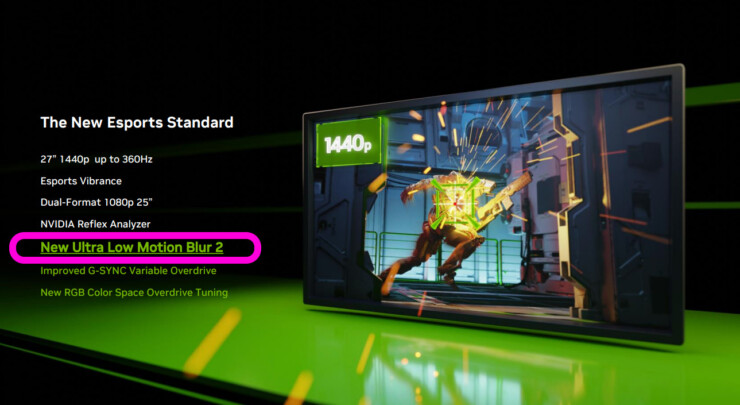
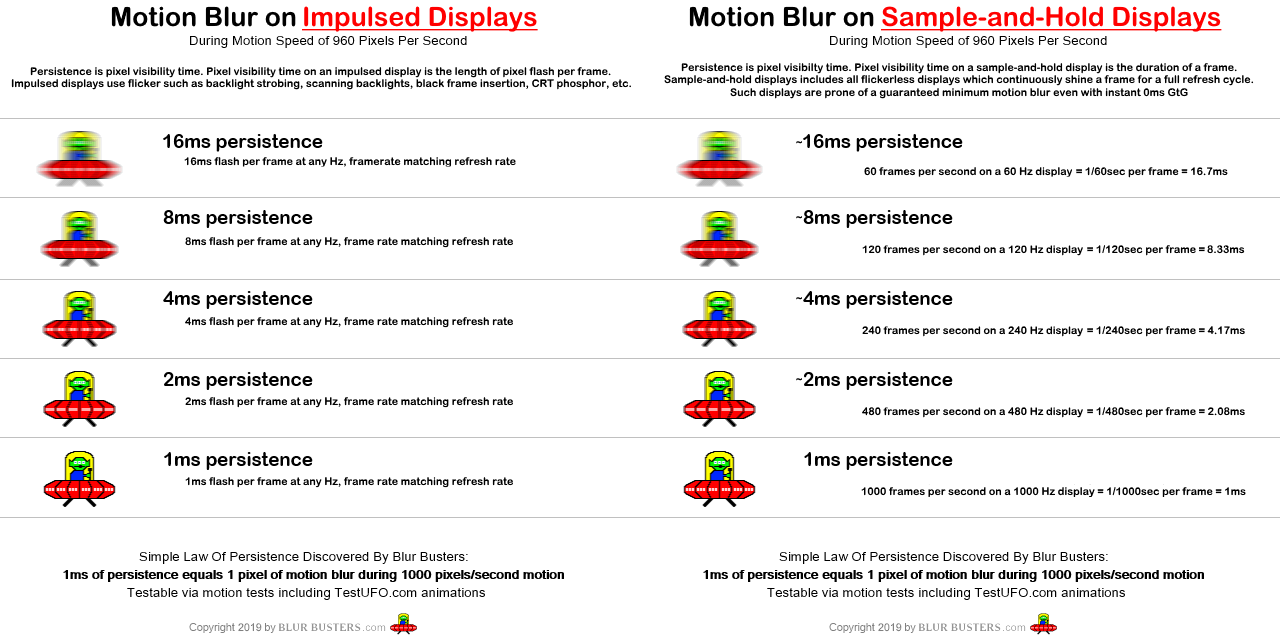
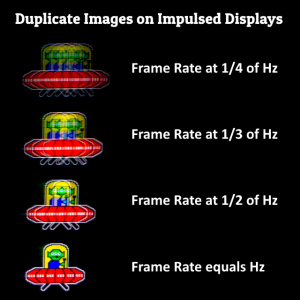
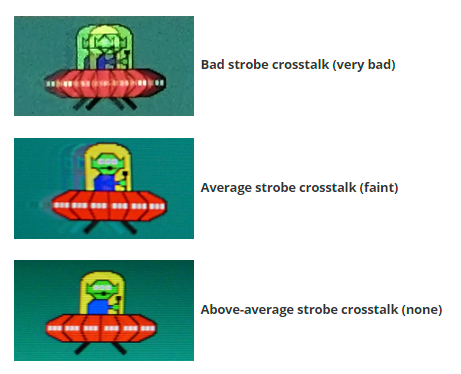
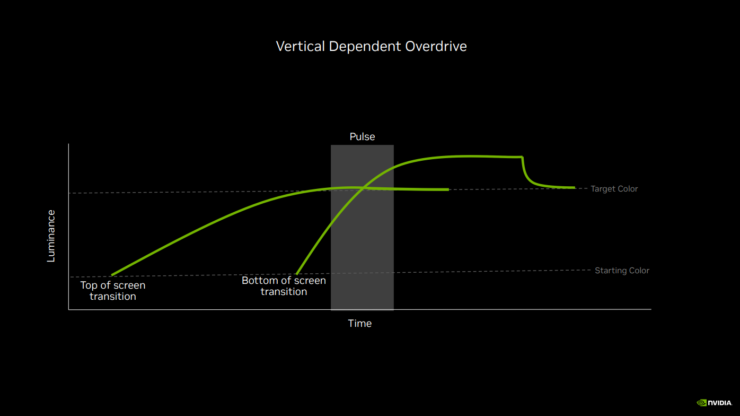

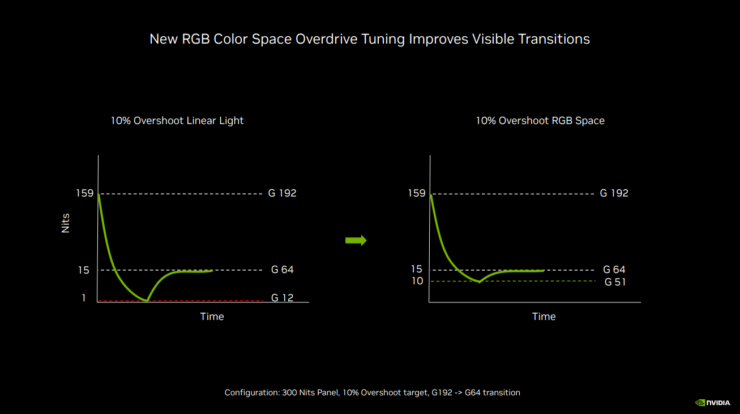

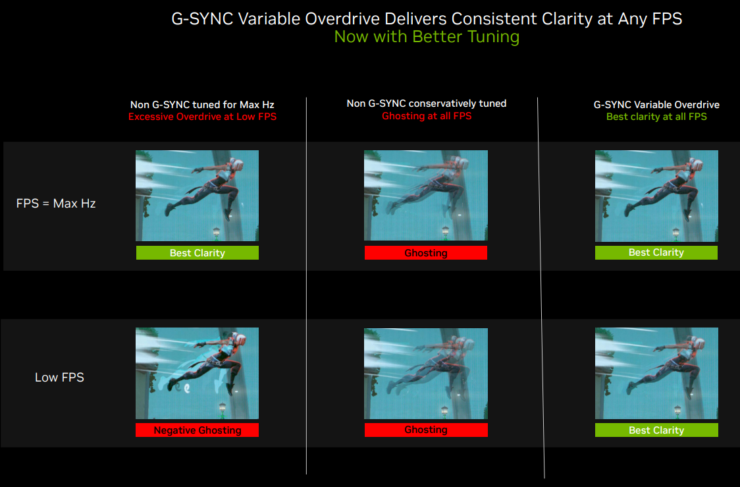

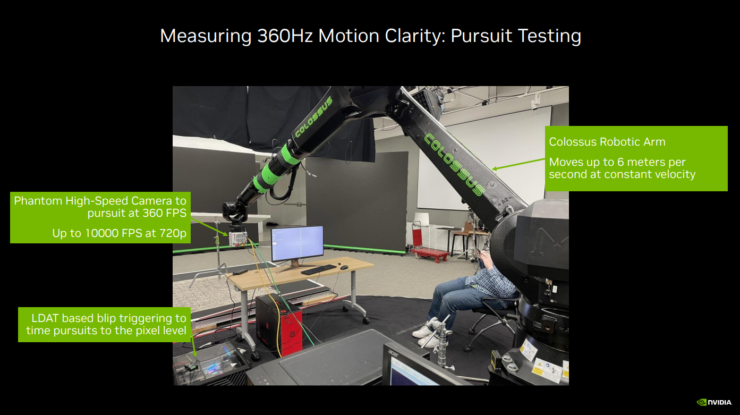
 As a shameless plug by Blur Busters, I can confirm ULMB 2 would likely easily meet Blur Busters Approved criteria, and ULMB 2 is already better strobe quality compared to the original ULMB. As listed above, there are only minor missing requirements of ULMB 2, that would be necessary to fulfil in order to qualify for a license for the Blur Busters Approved logo, even if implemented as hidden settings. Blur Busters fans are often the most vocal fans, and Blur Busters fans are historically the best advertisers of motion blur reduction technologies. As a horde of many power users often influence/advertise loudest, this can have a multiplier effect on sales, like it did from our past popular pages such as LightBoost HOWTO and G-SYNC 101. Therefore, it is in NVIDIA’s interests to upgrade ULMB 2 even further to Blur Busters Approved criteria.
As a shameless plug by Blur Busters, I can confirm ULMB 2 would likely easily meet Blur Busters Approved criteria, and ULMB 2 is already better strobe quality compared to the original ULMB. As listed above, there are only minor missing requirements of ULMB 2, that would be necessary to fulfil in order to qualify for a license for the Blur Busters Approved logo, even if implemented as hidden settings. Blur Busters fans are often the most vocal fans, and Blur Busters fans are historically the best advertisers of motion blur reduction technologies. As a horde of many power users often influence/advertise loudest, this can have a multiplier effect on sales, like it did from our past popular pages such as LightBoost HOWTO and G-SYNC 101. Therefore, it is in NVIDIA’s interests to upgrade ULMB 2 even further to Blur Busters Approved criteria.