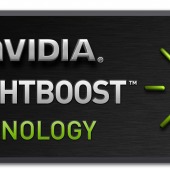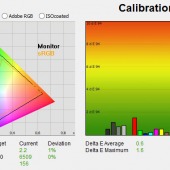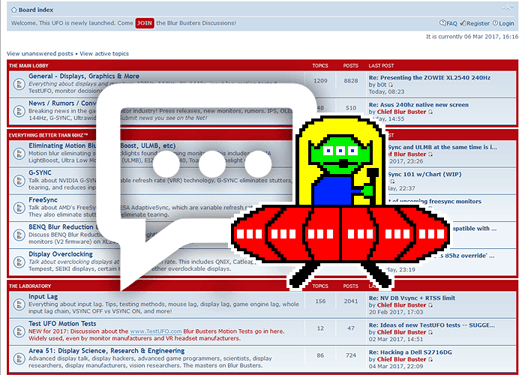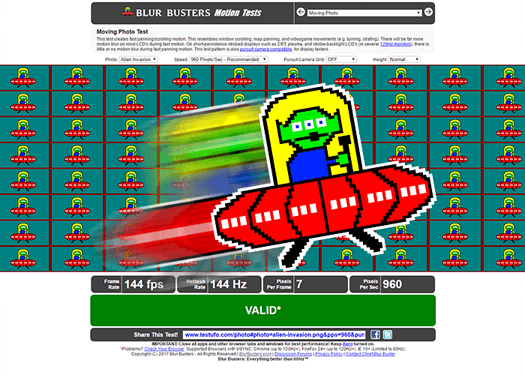Archive
For users who have a LightBoost monitor and want to eliminate LCD motion blur but prefer a video walkthrough to simplify step by step, forum user moonbogg from HardForum, has posted a Video Walkthrough of the LightBoost...
Read more
Popular high-speed video of LightBoost breaks 10,000 views
Major Blur Busters Blog milestone — the popular high-speed video of the LightBoost strobe backlight breaks 10,000 views in just 2 months. It shows how a full-panel strobe backlight can practically eliminate motion blur. The backlight is turned off while...
Read more
Review of ASUS VG248QE by pcmonitors.info
A review of ASUS VG248QE by pcmonitors.info, includes a mention of the LightBoost zero motion blur ability. nVidia needs to provide an easy method of enabling the LightBoost strobe backlight mode (easier than this LightBoost HOWTO) during 2D gaming, as...
Read more
Overclocking an HDTV to 120 Hz refresh rate from a computer
Most big-screen HDTV’s only do 120 Hz internally for motion interpolation, and not 120 Hz from a PC. However, some models of HDTV’s can successfully be tricked into accepting 120 Hz signal from a PC through a technique called refresh...
Read more
www.blurbusters.com – Our New Home!
The Blur Busters Blog now has a new permanent home at www.blurbusters.com! All old links will continue to work for scanningbacklight.com and marky.com/backlight. However, all future links will use www.blurbusters.com from now...
Read more
Sony “Motionflow Impulse” reduces motion blur without interpolation
Several new Sony HDTV’s can eliminate motion blur using “Motionflow Impulse“, a CRT-style strobe backlight that does not use interpolation! This mode is very video-game friendly, and completely eliminates motion blur during 60 fps @ 60 Hz. Try this setting...
Read more
More Samsung Monitors with Zero Motion Blur!
Several readers, bloggers, and a monitor reviewer (pcmonitors.info), have emailed or commented to confirm that SA700D, SA750D, and SA950D series monitors (23″ & 27″) have a strobe backlight. Samsung Zero Motion Blur HOWTO has been...
Read more
LightBoost Calibration for Better Picture by 3D Vision Blog
Turning on the LightBoost strobe backlight can lead to a dimmer picture, and also affect colors. 3D Vision Blog has posted an excellent calibration article for people using LightBoost, for either 2D or 3D. This greatly improves picture quality on...
Read more
Samsung Monitors – Zero Motion Blur HOWTO
Samsung S23A700D, S23A950D and S27A950D use a strobe backlight similiar to LightBoost. However, Samsung does not advertise this as an official LightBoost feature. Only the 950D series is supported. [Edit: The 700D series actually works!] The good news is that it works with both AMD Radeon and nVidia...
Read more
Got $10K? Scientific-quality Viewpixx LCD monitor with scanning backlight
Got $10K? Looking for a LCD computer monitor with 12-bit color, scanning backlight (1ms response), full RGB LED array, 1920×1200, 120Hz, and better color gamut than CRT? (see the datasheet) Look no further than this VPixx Technologies Inc. vision research monitor: “The...
Read more
More Media Coverage about Strobe Backlights
More blogger coverage about LightBoost strobe backlights: Team Exile 5 created a review that also talks about strobe backlights. 3D Vision Blog posted about LightBoost benefits for...
Read more
LightBoost coverage by PC Games Hardware!
The german website of the PC Games Hardware magazine, has given the LightBoost HOWTO some coverage, spreading the word about strobe backlight technologies to the mainstream! (The video is in...
Read more