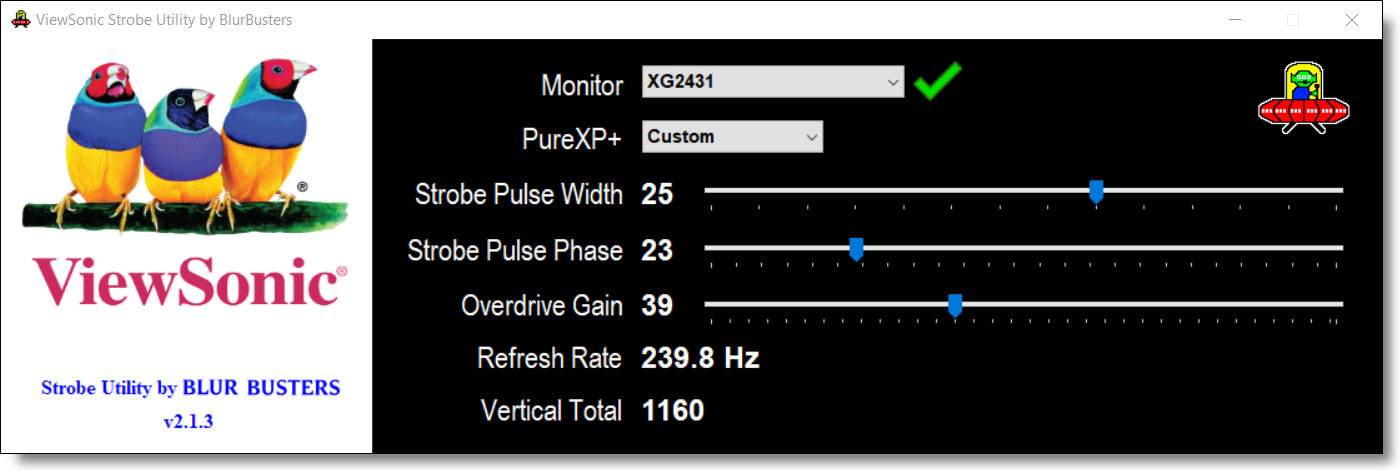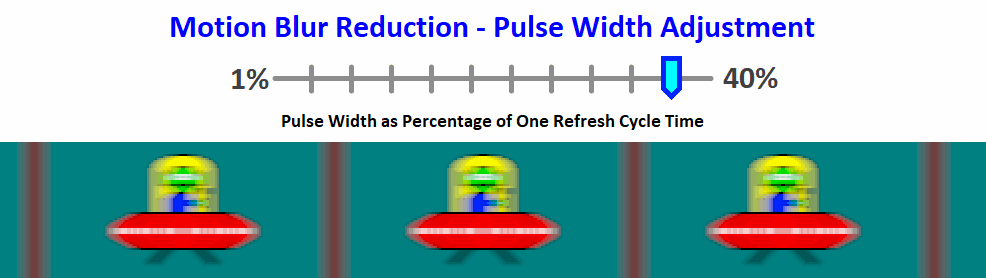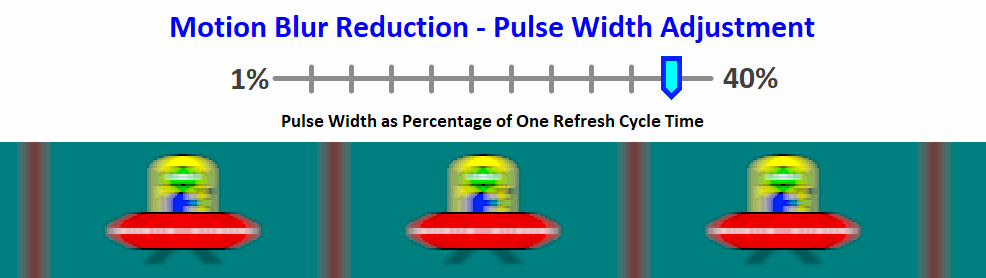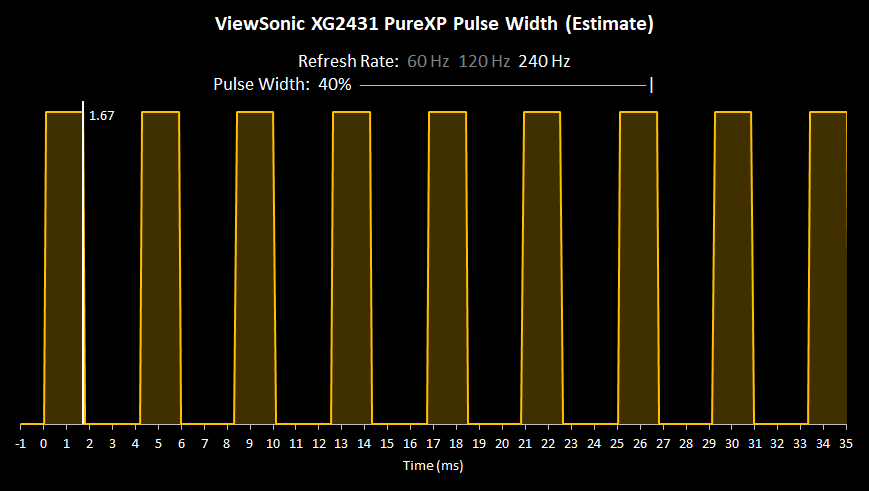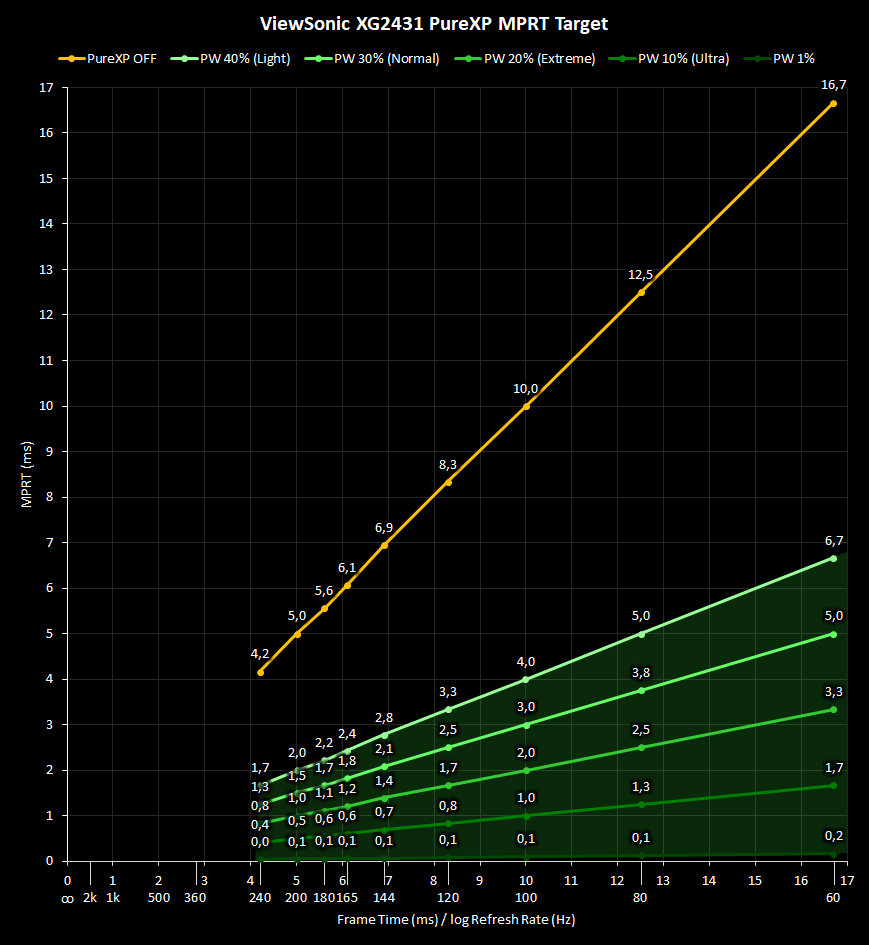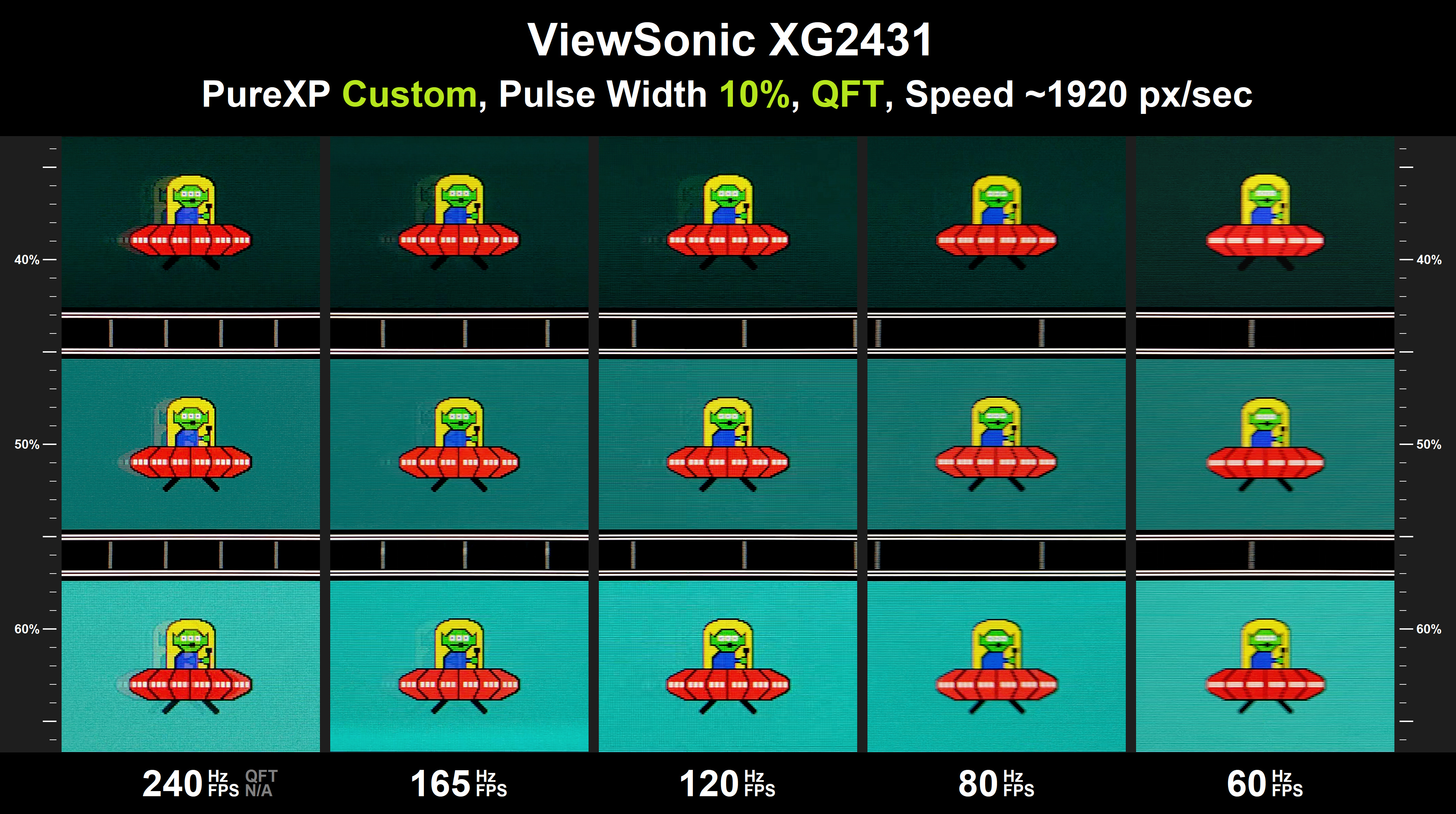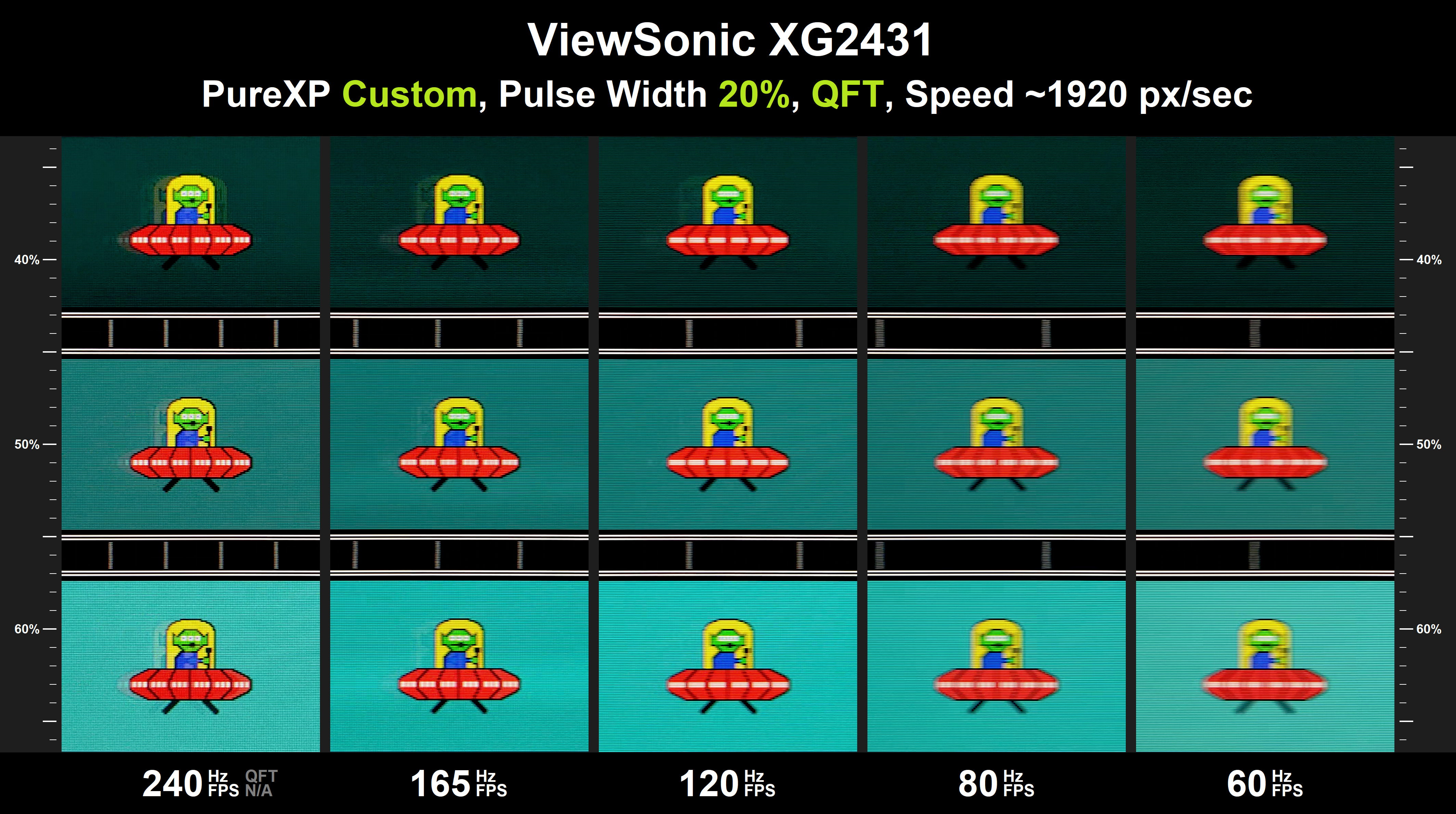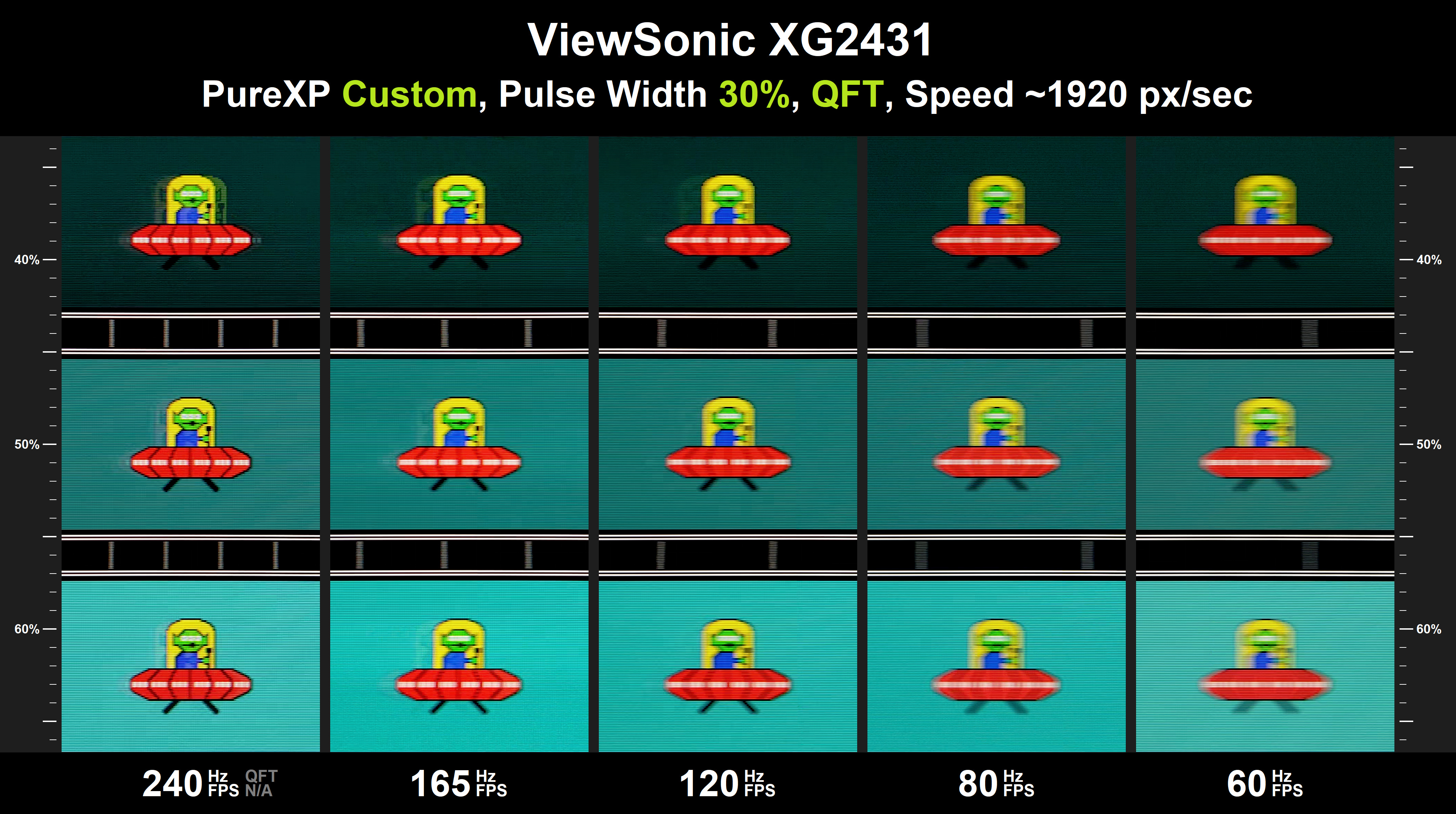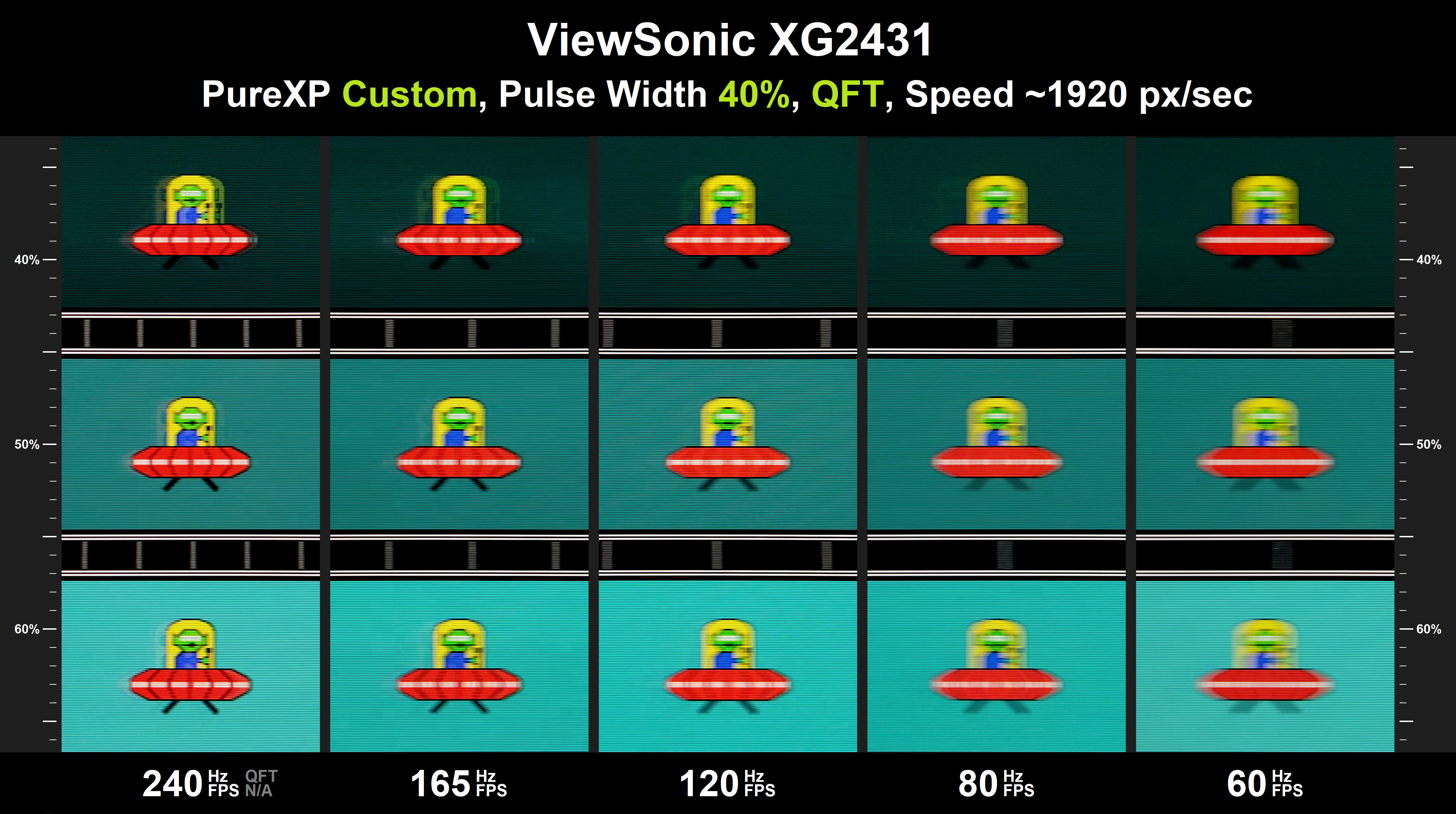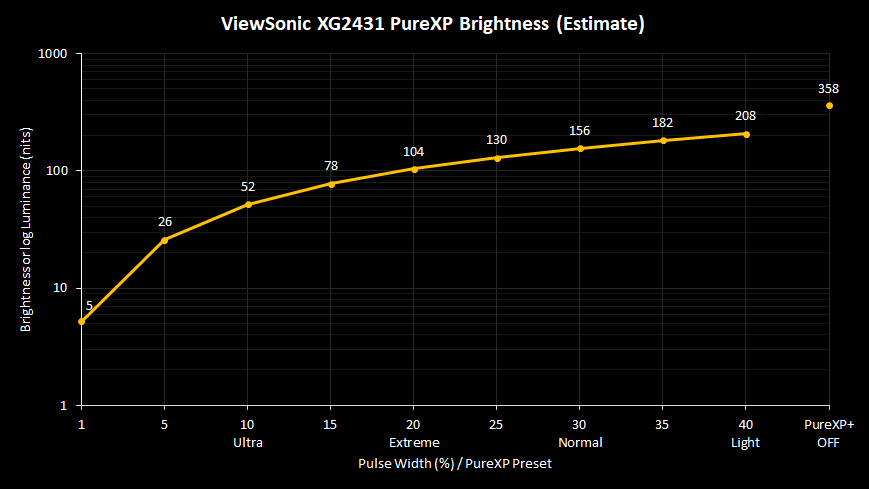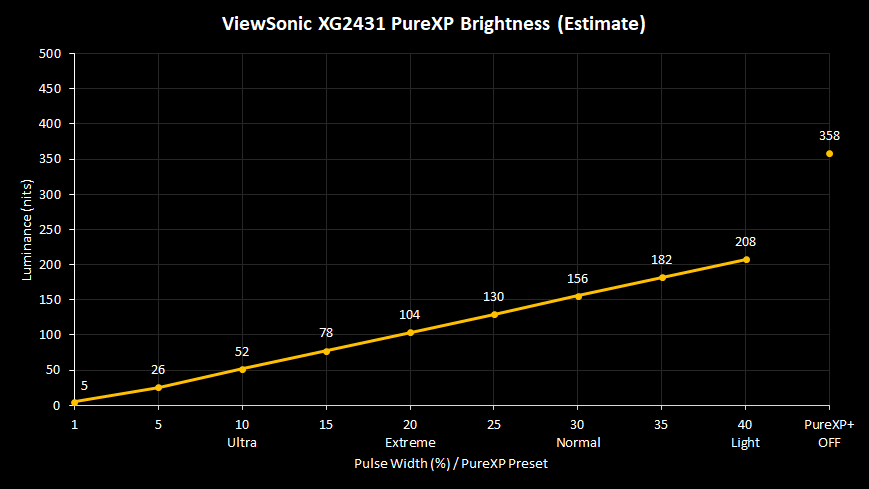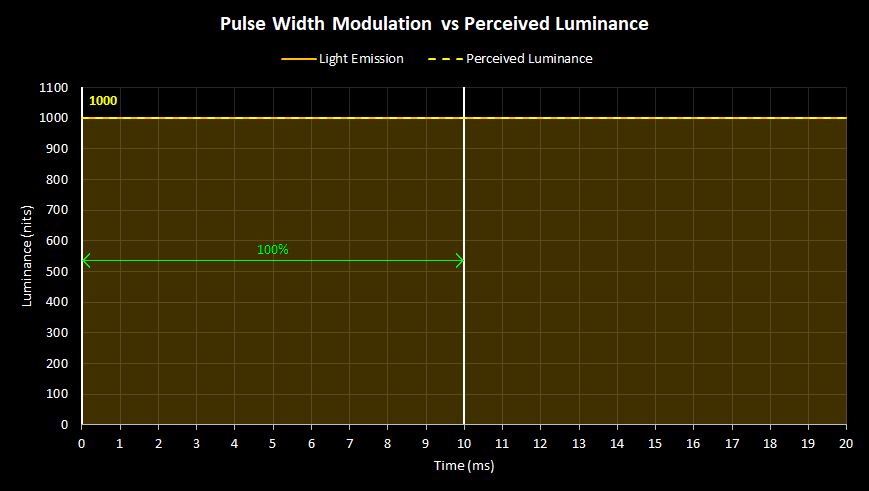Pulse Width
We can control MPRT by changing the flash periods/duty cycles. Like on some monitors there are multiple pre-tuned settings available in OSD. XG2431 comes with 4 and a Custom one:
- PureXP OFF = 100% duty cycle (backlight continuously ON)
- PureXP Light = 40% duty cycle (backlight 40% ON, 60% OFF)
- PureXP Normal = 30% duty cycle (backlight 30% ON, 70% OFF)
- PureXP Extreme = 20% duty cycle (backlight 20% ON, 80% OFF)
- PureXP Ultra = 10% duty cycle (backlight 10% ON, 90% OFF)
- PureXP Custom = adjustable Pulse Width, Pulse Phase, Overdrive Gain via Strobe Utility
At first Custom preset in OSD may be confusing because there are no additional settings to change in OSD. By downloading and installing a very neat Blur Busters Strobe Utility we are unlocking the potential of Custom preset and getting additional Pulse Width, Pulse Phase and Overdrive Gain settings. Otherwise such features are either missing or grayed out in OSD. In this article we will go through each of the features utility offers.
Unlike the presets, slider allows for precise MPRT adjustments, ranging from a 1-40% duty cycle in 1% increments. This gives users the flexibility to choose their preferred balance of motion blur and brightness (more on brightness later).
To see the effects of any of the parameters, we need motion. The utility offers a built-in UFO test for this very reason, accessible by clicking the UFO icon in the top-right corner. However, its motion speeds are changing randomly and are often too slow, which is not ideal for this type of test. Therefore, I recommend using the browser-based Strobe Crosstalk for Blur Reduction test instead.
This is what backlight flashing/pulsing would look like under photodiode.
How long the backlight is flashed during one refresh cycle will determine the initial MPRT (Motion Picture Response Time or persistence). The shorter the pulse, the larger the motion resolution and you can eye-track faster motion more clearly.
MPRT target is very simple to calculate when we know what duty cycle is used:
- MPRT = 1000/Refresh Rate × Duty Cycle
(e.g. 1000/120 x 30% = 2.5 ms)
At 240 Hz XG2431 targets 0.04 – 1.67 ms, while at 60 Hz 0.17 – 6.67 ms pulse.
Those who wish to measure persistence or duty cycle of their display they can use the Moving Picture Response Time (MPRT Indicator) test. I recommend using decimal values and faster speeds for more accurate readouts.
Strobing is fundamentally tied to Blur Busters Law. This law explains the direct relationship between a display’s persistence and the amount of motion blur we perceive. It converts time (persistence) into space (pixels). Understanding this helps us make sense of why displays feel more “clear” or “blurry” during motion. It lays the foundation not just for the ficker-based technologies, but for non-flickering as well. The law states:
1 millisecond of persistence = 1 pixel of motion blur per 1000 pixels/second motion
RTINGS:
For example, a 60 Hz display will refresh the image 60 times per second, meaning the image is held on screen for 16.7 milliseconds, or in other words, there is 16.7 milliseconds of persistence. If that image is moving at a fixed speed of 1000 pixels each second, then what we’ll see in a pursuit shot is 16.7 pixels of blur. Doubling the speed of the pattern to 2000 pixels per second also doubles the persistence blur, making it much more visible no matter your refresh rate. Increasing your refresh rate decreases the amount of persistence blur for the simple reason that the higher the refresh rate, the more frequently your display is updating the image and the shorter duration that image stays on screen.
Keep in mind that the Blur Busters Law primarily applies to eye-tracking motion blur – the kind we notice when our eyes follow moving objects across the screen. It doesn’t necessarily describe other scenarios. There are also other conditions that must be met for the law to be applicable – no GtG or phosphor limitations, frame rate = refresh rate, single pulse per frame. To learn more, refer to Blur Busters website or forums.
Simulation of eye-tracking motion blur from display persistence, reflects both sample-and-hold or impulse-based displays
After we got our MPRT we can calculate amount of motion blur in pixels:
- Moving Speed in Pixels per Second = Frame Rate × Moving Speed in Pixels per Frame
(e.g. 120 × 16 = 1920 Pixels per Second) - Motion Blur in Pixels = MPRT / (1000/Moving Speed in Pixels per Second)
(e.g. 2.5 / (1000/1920) = 4.8 pixels)
If we take a challenging 4000 px/sec speed as an example, and we aim to hit 1 pixel of blur, we would need 0.25 ms MPRT (“4000 Hz sample-and-hold display equivalent”). But 4000 is too speedy on a 24″ 1080p monitor and probably unrealistic case to eye-track. Perhaps 0.5 ms (for 2000 px/sec) or 1 ms (for 1000 px/sec) will cover it for the most part. If 1 pixel of blur is not the target, the required MPRT will change. Your mileage may vary! Run TestUFO Ghosting and find your realistic maximum trackable speed.
Having said that, you may want to increase the moving speed to see improvements of tinier pulse widths/MPRT. On TestUFO at default ~1000 px/sec speed anything sub 1 ms MPRT won’t be very visible because it’s too slow. At 240 Hz all pulse widths up to 24% will make no difference persistence wise at that speed; You will need larger than 24000-600 px/sec to spot the difference. Decreasing refresh rates will help too. At 60 Hz all the way down to 6% will be spotable and minimum speeds would drop to 6000-150 px/sec. That’s how much speed XG2431 can handle without motion breaking apart. For convenience reasons ~2000 px/sec may be more comfortable.
This is what kind of motion clarity XG2431 can achieve when eye-tracking a moving objects at ~1920 px/sec speed. Next images are with QFT tweak for best quality! More about QFT later.
Without QFT XG2431 performs as expected. The screen center has clear enough motion, and it gets noticeably better as refresh rate decreases due to GtG becoming a smaller proportion of refresh cycle. With QFT tweak at lower refresh rates, the overall crosstalk especially gets better too. Note that TestUFO Ghosting/Pursuit Camera test pattern is 360 pixels tall, therefore covers only 1/3 of 1080p screen (center 33-66%). The scale along the sides represents the screen’s vertical dimension. Images above are not necessarily representative of full screen strobe crosstalk. But in this case (with optimal phase), QFT vs no QFT results are similar in center. To see full screen images check the strobe crosstalk section.
At the time of release (Q2 2021) XG2431 was considered to have the clearest blur reduction mode on the market. Since then many new panels with faster refresh rate and GtG were released that could technically beat it… at max refresh rate. Where XG manages to hold the crown is low refresh rates such as 60 Hz. ViewSonic and Blur Busters have agreed to support a longly awaited feature – 60 Hz strobing. For stutter/tear-free and artifact-free content we know that refresh rate and frame rate, as well as strobe rate need to match perfectly (frame rate = refresh rate = strobe rate). 60 fps content needs a 60 Hz refresh rate with backlight flashing once per refresh cycle (single strobe). This has been a big issue as there is still a huge amount of games and content stuck at 60 fps, and none of the manufacturers support 60 Hz strobing.
Quote Blur Busters:
Many users have requested ability to have optional 60 Hz motion blur reduction, to improve viewing of 60 years worth of legacy 60fps 60 Hz material — including videos and retro games — with perfect CRT motion clarity, without display motion blur.
60 Hz frequency is below flicker fusion threshold, therefore considered too low of a frequency to be flashed comfortably, without extreme flicker. Although flicker is intense for most people, many have confirmed they don’t mind it or they are more sensitive to 60 Hz blur than 60 Hz flicker. Low refresh rates are very blurry and require more blur reduction than high refresh rates and are easier to achieve cleanly because GtG has more time to complete before switching to next frame. Flicker can also be easier on the eye for games than for general desktop usage. Strobing is optional anyway, so manufacturers should support it regardless.
To avoid flicker some manufacturers (Zowie) have opted for two flashes per frame, but that results in a double image artifact. At the time of this article, XG2431 is still the only available new desktop monitor on the market that supports proper 60 Hz single-strobing. This makes it a viable option for console gaming, retro gaming, emulators, video, sports…
Quote Blur Busters:
Thousands of people in the Blur Busters audience also get more headaches from display motion blur than from CRT-style flicker. Blur Busters gives users the choice to optionally single-strobe any refresh rate, low or high. Because of the differing ergonomic needs of different people, users who have more flexibility and choice are happier with their monitors.
Brightness
Since backlight is pulsing and not outputting a constant light there can be a decrease in brightness. This will mainly be determined by:
- Pulse Width (flash duration) and
- Pulse Height (how strong the flash is).
So there can be a tradeoff between brightness and motion clarity. How much of a tradeoff, will depend on user preferred brightness and MPRT.
Users need to have some form of adjustability, but pulse width is a more correct way of controlling single-strobe brightness since it reduces MPRT as opposed to amplitude. Combining the two can lead to additionally, unnecessarily reduced brightness. This might be the reason why standard brightness in OSD is inaccessible.
Manufacturers tend to limit strobing to only one or few brightness settings. And while XG2431 also comes with 4 presets, there are 40 brightness levels within utility – pulse width slider becomes a brightness/motion blur slider.
On most monitors there is some brightness hit and XG2431 is no exception. At max 40% pulse width (PureXP Light) it reaches ~208 nits, at 1% it drops all the way down to ~5 nits. Users can choose almost any brightness in-between. 1% gives or takes about 5 nits.
40% at 240 Hz is 1.7 ms MPRT which may be good enough, but lower refreshes require more blur reduction therefore brightness hit will be larger. Compared to other monitors PureXP is lacking behind. Even first Blur Busters Approved 1.0 monitor ViewSonic XG270 could reach about 40% higher luminance at the same MPRT. However certain brightness can be sufficient/insufficient depending on personal preference and lighting conditions, so your mileage may vary.
During strobing, backlight voltage is boosted, so initial nits is no longer continuous ~350 nits, but impulsed ~520 nits. Manufacturers can allow this because backlight can safely handle higher amplitude when flashed for shorter periods. Weirdly, XG2431 seems to be boosting only up to its HDR-like brightness, which can safely be handled even at 100% pulse width. This raises the question if PureXP could’ve been pushed more. Some of the newer edge-lit LCD monitors can reach more than twice as large amplitudes, above 1000, into mid 1000s (ULMB, DyAc). We do have some reports of XG2431 users successfully voltage-boosting the backlight to ~730 nits, equivalent to ~290 nits at 40% duty cycle.
The reason pulse width is expressed as a percentage of the frame (at fixed pulse height) is to maintain consistent brightness across the frame range. As a result, persistence varies throughout the frame range. Ideally, the pulse time should be a fixed value and as minimal as possible. However, achieving this would require the pulse height (backlight voltage) to be both variable and occasionally very high, which is something that’s not currently feasible.
If we know how bright display is at a certain duty cycle, we can accurately estimate luminance of other pulse widths with simple math and Talbot-Plateau law. Starting point would be finding out the pulse amplitude. Formula is quite simple:
- Pulse Amplitude = Strobe Brightness / Duty Cycle
(e.g. 208 / 40% = 520 nits) - Strobe Brightness = Pulse Amplitude × Duty Cycle
(e.g. 520 nits x 10% = 52 nits)
Fun fact: From my findings CRT’s electron beam is comparable to LCD’s ~0.5 ms pulse, but if we take full phosphor fade into account that may go up to 1 ms. For XG2431 to achieve that at 60 Hz, duty cycle needs to be anywhere from 3-6% which lends at ~15-30 nits. Even at somewhat crosstalk-less 120 Hz it would only reach ~30-60 nits. While XG2431 can match, or in some cases even outmatch CRT motion clarity, it doesn’t come close to CRT’s ~100 nits at similar MPRT. We need a more powerful backlight to match, e.g. 3300-1600 nits amplitude, ideally even higher.