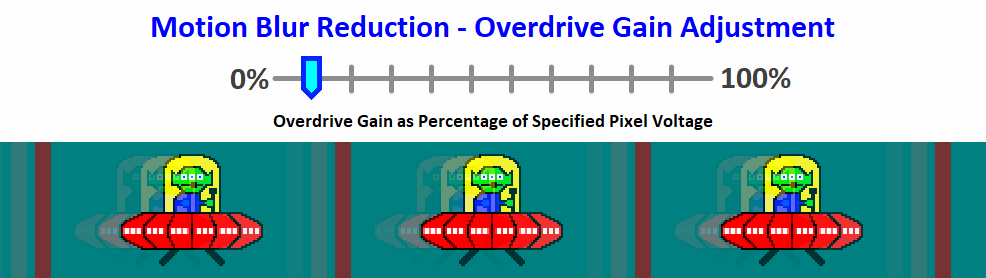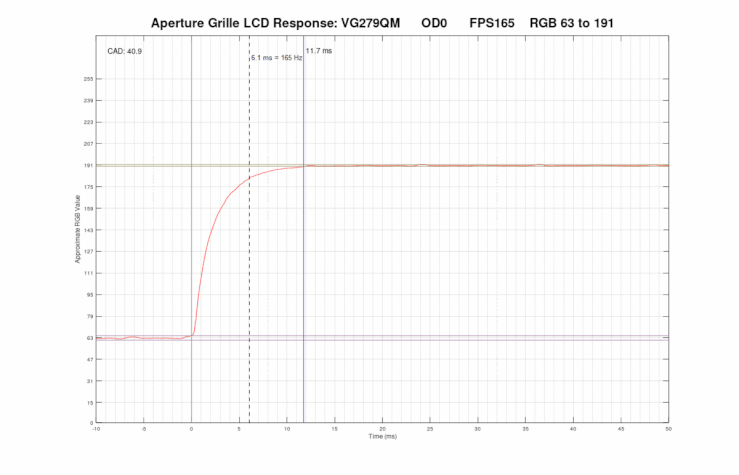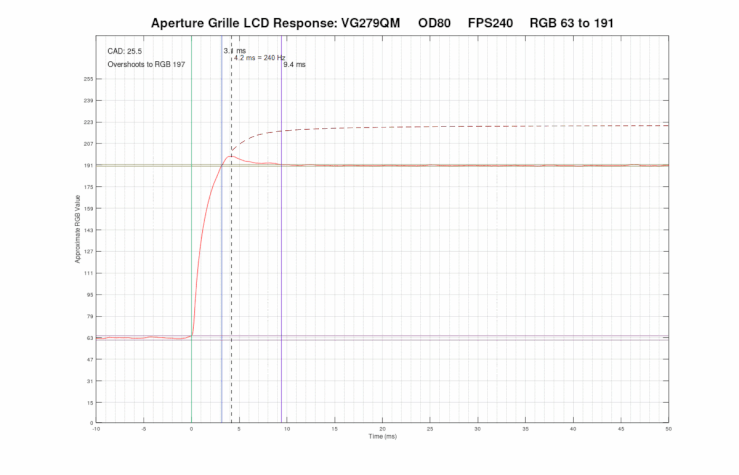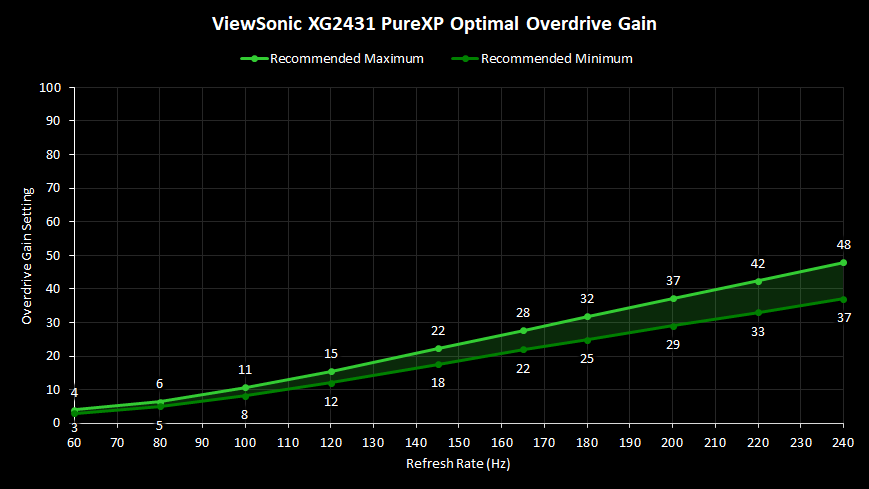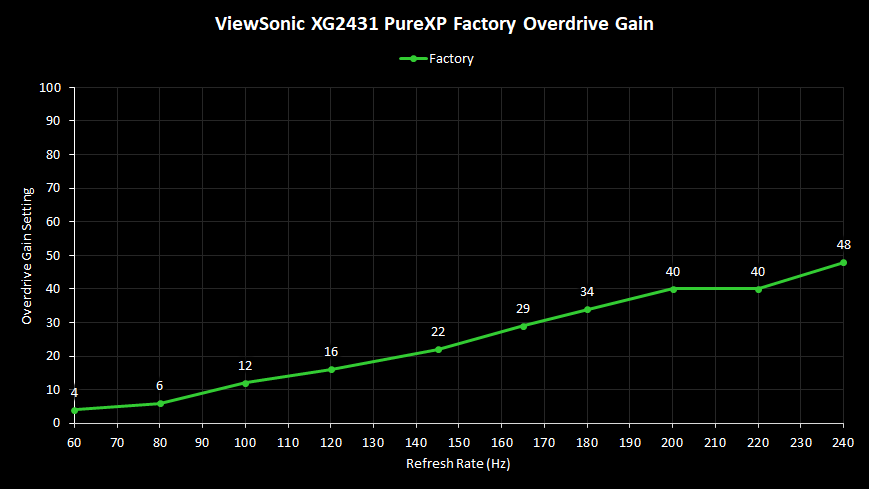GtG Response Time is amount of time it takes for a pixel to change between two colors. On LCDs that is liquid crystals rotating/moving after voltage is applied. XG2431 being an LCD will normally lag behind during motion. They all exhibit some amount of ghosting. Due to GtG limitations we are not getting the guaranteed minimum MPRT. We need a way to achieve fastest possible pixel response.
By increasing Overdrive Gain (pixel voltage) correctly we can boost GtG response and mitigate ghosting during motion, or in strobing case mitigate some of the double images. As many already know, too much overdrive can overshoot/undershoot the target colors and result in inverse color ghosting/double images. Overboosted transitions also take longer to fully complete. For this reason it is recommended to use the most balanced option.
Some manufacturers tend to mistakenly lock the overdrive during strobing and opt for deficient gain. And when it’s available, selection is usually limited to very few settings (3-4 levels). Overdrive is frame time dependant and can be a setting of personal preference. Manufacturers choosing the levels for users is essentially assuming the frame rate they will be using, which can aggravate user experience if number of options is limited. While XG2431 also offers 3 in OSD, they are locked out when PureXP is active. Thankfully Blur Buster does it right. Strobe Utility allows an incredible 100 levels for fine tuning. It is handy for factory lottery and temperature compensation as well. This is something all monitors should offer, both with or without blur reduction technologies. Great feature!
Overdrive on 4 presets is automatic and provides excellent gain selection for any refresh rate. Once Custom preset is selected it is up to user to find the most optimal gain. A general rule for non-variable or non-automatic overdrive is that larger gains (overdrive level or pixel voltage) exhibit more overshoot at low refresh rates due to voltage being fixed and not self-adaptive – Normally GtG momentum is interrupted by refresh time; Because lower refresh rates take longer to update, GtG curve will keep rising/overshooting or falling/undershooting until new refresh cycle interrupts the momentum. The longer the refresh time, the further the interruption and larger the overshoot with overdriven LCD.
This also means higher refresh rates can handle larger gains for faster GtG. However, due to mentioned reasons, a gain perfect for 240 Hz is most likely bad for 120 or 60 Hz and needs to be manually corrected. For those who switch between refresh/frame rates often, process of constant re-adjusting can be a bit tedious. This is the area where PureXP/utility could have been improved. Why does user need to find optimal overdrive for every refresh rate if the firmware already knows how to do it? An optional auto overdrive would’ve been nice.
Here is a chart showing optimal overdrive across the range.
As a result of using lower gain at lower rates, GtG response will be slower. One workaround for this (that XG2431 unfortunately doesn’t do) would be e.i. 60 Hz QFT that repeats the frames at 240 Hz, and strobes the backlight at 60 Hz. That way we get to take advantage of faster GtG response of 240 Hz. I suppose this technique was not utilized because it further complicates the implementation.
In future we may even see software-based overdrive (shader-based overdrive algorithm) that outperform LCD overdrive. Something similar to ATI Radeon LCD Overdrive from the mid 2000’s.