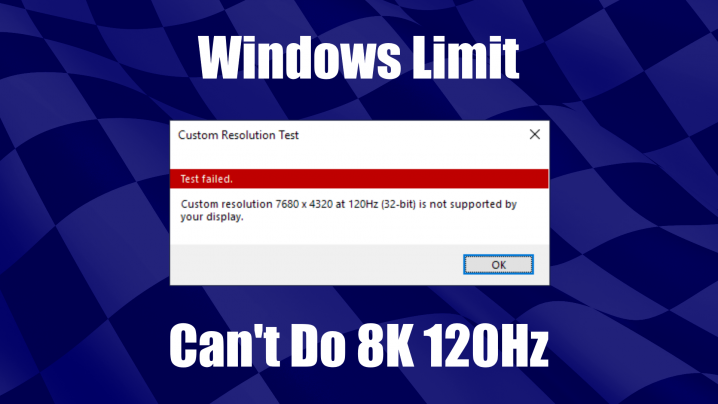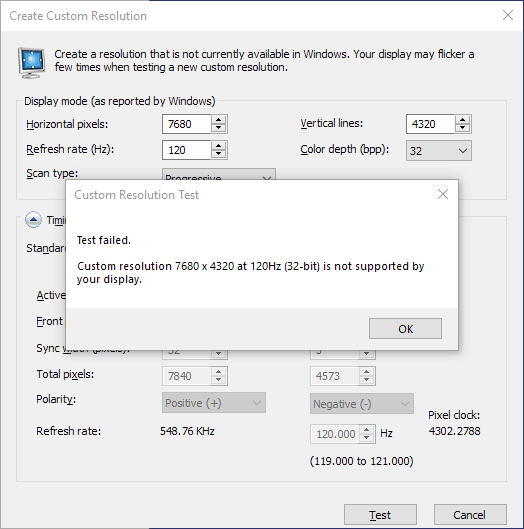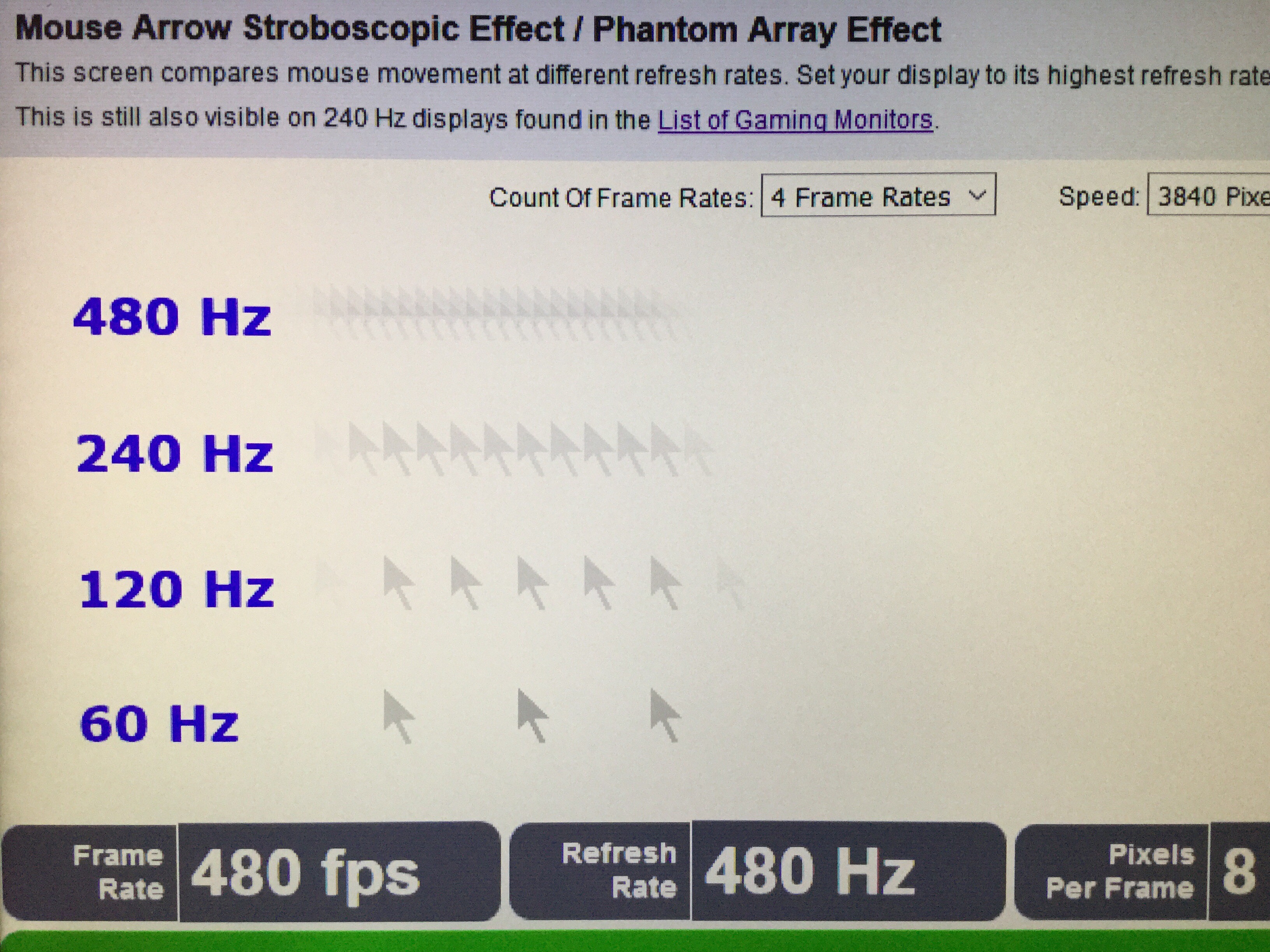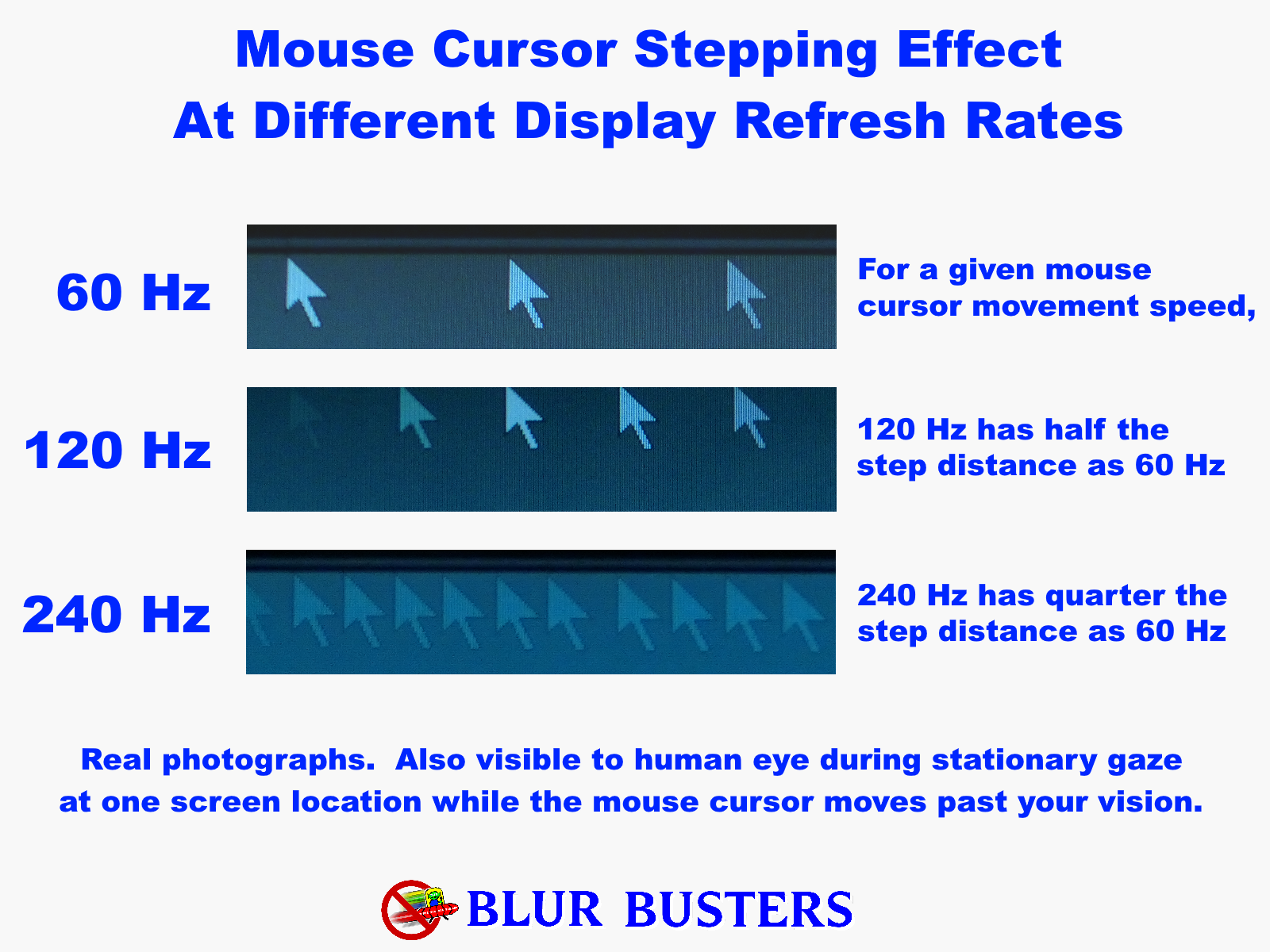UPDATE (2023): The limit is actually 500, not 512. Also, Windows 11 breaks the 500 Hz limit and supports the new 540Hz+ monitors, and supports 1000 Hz. This was accomplished thanks in part to Blur Busters advocacy.
With the huge boom of 8K displays at CES 2019, some engineers now have access to 8K native-120Hz panels for testing, and some are now being forced to use Linux to do initial >512Hz tests.
- For the 512Hz limitation, this is a confirmed Microsoft Windows limitation.
- For the 8K 120Hz limitation, this may be caused by other limitation such as graphics drivers.
There has been many public announcements of 120Hz-capable 8K panels, including AUO 85″ 8K 120Hz panel, and even a few years ago, Japan Display prototyped an 8K 120Hz OLED.
Windows 512 Hz Limitation
Several display engineers, including Zis behind the 480Hz experimental display, as well as other display engineers, have complained about our inability to push displays with Windows.
NVIDIA has tested a 1700Hz prototype display, and ViewPixx sells a 1440Hz DLP projector, which you can read more here. Blur Busters is increasingly internally testing ultra high refresh rate displays.
There Are Two Hardcoded Display Limits in Windows 10
- Arbitrary Pixel Clock hard-coded limit
- Arbitrary Refresh Rate hard-coded limit of 512 Hertz
Perhaps the pixel clock limitation is based on the maximum value of a 32-bit integer (2,147,43,647 for signed integers and 4,294,967,295 for unsigned integers). This is still yet to be confirmed. If so, then time to use 64-bit integers for pixel clock, baby!
Situations Using Multiple Cables To Same Single Display
Display engineers have often been able to use multiple parallel video cables to the same single display to overcome limitations.
Multiple cables were done to the world’s first 4K monitors from nearly twenty years ago, the IBM T221 (Wikipedia). Also, Zisworks did 4K 120Hz by using two DisplayPort cables.
There may be hard-coded limits that Microsoft has built-in to their display subsystem. The Hertz equivalent of “640 kilobytes ought to be enough for anyone”.
This is the error message you get, even when an experimental display is able to support 8K 120Hz via multiple cables connected to it. This may be a driver problem.
While 640 Kilobytes Ought To Be Enough, 1000Hz Benefits Is Actually Human-Visible
To explain to surprised software developers (I’m one too!) — here is some educational reading about how 500Hz and 1000Hz refresh rates can become human-visible, read the following articles:
Here is some photos of only one of the many human-visible benefits that we have observed in 1000Hz experiments.
During 1000Hz, it shows as even tighter mouse arrow spacings. Also, this is not the only benefit of using a 1000Hz display refresh rate. You can read more here.
We hope that an upcoming Windows 10 Update will remove both hardcoded values, including both the Pixel Clock limit, and the Refresh Rate limit of 512 Hz.
EDIT: Since this article was published, a source has reported that they were able to get 8K 120Hz functioning through various engineering hacks, as long as they were using the latest version of Windows. Three sources, have however confirmed the 512 Hz limit is being enforced by Microsoft Windows.
EDIT2: Submitted to Microsoft via Feedback Hub. You can upvote this 512Hz bug now if you’re reading this webpage on Windows 10!