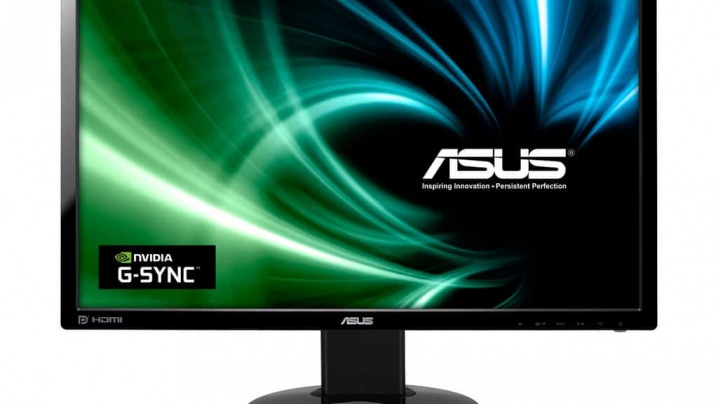After being out of stock since Christmas, Overlord Computer now has preassembled upgraded ASUS VG248QE G-SYNC
monitors in stock! These are monitors that they have modified to install G-SYNC upgrades in them.
If you’ve been waiting, but don’t want to install the G-SYNC Upgrade Kit, here it is!