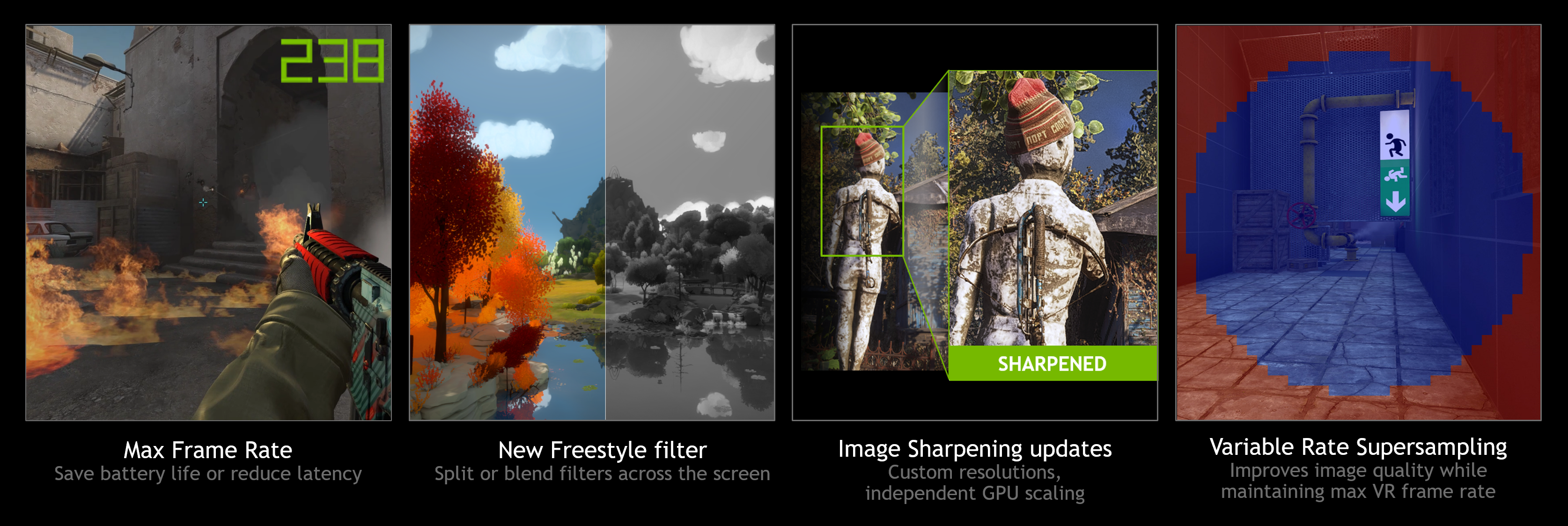NVIDIA’s new CES Game Ready Driver brings a bunch of new gaming features, ray tracing support for Wolfenstein, a few more G-SYNC Compatible displays and the feature that we’ve all been waiting for.
According to NVIDIA, it’s been the number one community requested feature, and it’s now arrived. The new update will allow gamers to set the max frame rate for a 3D application or game, meaning you can keep the frame rate within a specific Variable Refresh Rate range on a G-SYNC or G-SYNC Compatible monitor.
While this is arguably the biggest and best part about it, it will also help to save power on your system, which is especially useful if using a laptop, as well as reduce latency by having the option of “Prefer maximum performance”.
Variable Rate Supersampling has also come along, which aims to improve the image quality in VR games. The new technique, known as VRSS, will use NVIDIA Variable Rate Shading from the Turing architecture to apply up to 8x supersampling to just the centre of the VR headset display where the eye is focused.
Blur Busters Was the Inspiration for Frame Rate Cap Feature
We were the world’s first website to measure latency of GSYNC in 2014. We found that capping the frame rate lowered input latency for G-SYNC (and other VRR technologies) by keeping frame rates within VRR range.
Blur Busters founder Mark Rejhon contacted NVIDIA at CES 2020, and NVIDIA confirmed that Blur Busters’ work, including Mark’s 2014 G-SYNC preview and Jorim’s G-SYNC 101, helped to inspire the new driver-based frame rate cap feature.
Since 2014, many other websites have benefitted from our research, including Battle(non)sense and others — however, Blur Busters was the first!
Remember, the “Cap 3fps Below Hz” Advice Is Mainly for VRR
Frame rate capping does not always benefit all sync technologies or games, and some people make the mistake of using a cap incorrectly. However, a cap especially benefits VRR by keeping frame rates within the VRR range. This prevents latency, stutters or tearing from appearing when framerates approach or exceed the VRR range of a display. It also keeps latency more consistent during fluctuating frame rates.
The number of frames per second to cap below max Hz will vary from configuration to configuration (game, driver, VRR technology), however, the most common recommended cap is 3 fps below. Tests will be needed to determine the ideal differential with the new driver feature.
Also, tomorrow’s displays, such as 360 Hz gaming monitors, means VRR ranges is likely to exceed frame rate ranges in many games, lessening the need of a frame rate cap in the future. Frame rate caps may simply be a temporary workaround until future 1000 Hz monitors, which are now on the manufacturer long-term road map.