Dazzling Beautiful Reds On 1440p 1ms IPS Display Panels
If you recently purchased a gaming monitor with the new LG 1440p 1ms IPS LCD, such as a LG 27GL850 or the ViewSonic XG270QG* / XG270QC*, then you will notice the reds simply pop. These panels have 98% DCI-P3 color gamut (135% sRGB), which creates dazzling reds rarely seen in a gaming monitor.
*Not to be confused with the 1080p 240Hz ViewSonic XG270 which is Blur Busters Approved
Observation Of Red-Colored Motion Artifact During Blur Reduction Mode
Certain new 1ms 1440p IPS LCDs have a situation where only during strobing, there is red-colored ghosting, as discovered by multiple testers including ourselves, TFTCentral, PCmonitors and ApertureGrille. All of us have noticed this red-colored fringing during ghosting tests of strobed modes on XG270QC and XG270QG.
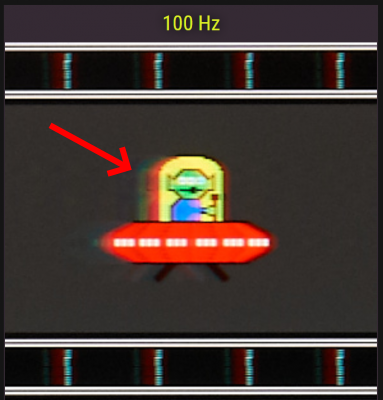
Strobing Pursuit Photo from ApertureGrille.com
When you enable a display motion blur reduction mode, the backlight strobes in sync with refresh cycles. Examples of brand names in motion blur reduction include NVIDIA’s “ULMB” and ViewSonic’s “PureXP+”
It is noteworthy that the LG 27GL850 (which uses the same phosphor) did not include a blur reduction mode, possibly because they probably internally discovered this issue. This phosphor is not normally a problem for steady-state backlight (not using a blur reduction mode).
On the XG270QG, with ULMB turned ON, photodiode oscilloscope tests show that the green color channel behaves as a normal squarewave. This is the expected behavior for motion blur reduction.
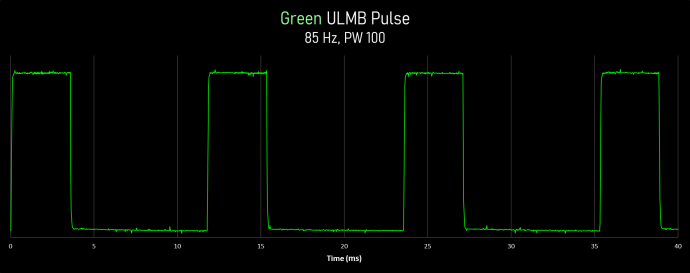
Photodiode Oscilloscope Test at ApertureGrille.com, Green Color Channel
However, measuring the red channel on the same display shows a distorted square wave.
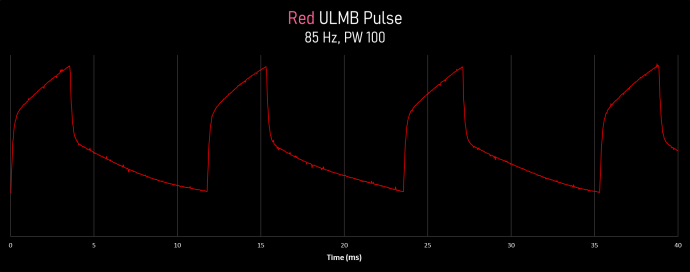
Photodiode Oscilloscope Test at ApertureGrille.com, Red Color Channel
Red Ghosting Artifact Traced To Slow KSF Red Phosphor
Our high speed video tests have confirmed slow red phosphor decay on Nano IPS panels that affects strobe backlight modes. Normally, this is not a problem for steady-state backlights. However, this creates color issues with backlight modulation (via strobe backlight, via local dimming, or via dynamic contrast).
White LEDs Use Phosphor Which Is Usually Fast, But This Is Real Slow…
Normally, the phosphor built white LEDs backlights are extremely fast, so this is usually unmeasurable. White LEDs use phosphors with blue LEDs to convert blue light into white light. Some wide-color-gamut backlights use different phosphors that may be very slow, such as KSF phosphor. Also, some LCD panels use color filters that have built-in phosphors or quantum dots to enhance the color gamut of the LCD sub pixels.
Sub-10% GtG and MPRT Is Still Human Visible Via Backlight Strobing
Most GtG and MPRT benchmarks have a measurement cutoff from 10% to 90%, as explained in Pixel Response FAQ: GtG Versus MPRT. Artifacts are still human visible below the 10% cut-off threshold.
It is possible to have 1ms MPRT90% (VESA standard) that is more than 10ms MPRT100%. This can still show up as extremely visible strobe crosstalk, with double-images seen in TestUFO Crosstalk.
- Sub-millisecond artifacts are human visible. 0.5ms translates to 1 pixel at 2000 pixels/second motion. HIgher resolution displays creates more opportunity for sub-millisecond motion artifacts, thanks to the vicious cycle effect, and also confirmed by virtual reality scientists.
- Sub-10% artifacts are human visible. The 10% cutoff threshold is quivalent to a greyscale level 25 out of range (0 to 255) for 8-bit color.
- Consequently, cut-off thresholds for new Color MPRT Tests need to be adjusted to accomodate artifacts for a specific given target refresh rate, target game motion speed, and angular resolution. MPRT differences are amplified in certain situations, faster during VR & esports than for television.
As the experts in the refresh rate race, we see temporal artifacts via a very different approach (much akin to geometry versus physics). We are familiar with the issue of human-visible motion artifacts that are missed in common scientific measurement cut-off thresholds.
High Speed Video Testing With ULMB ON
First, we displayed a simple Windows Notepad window, recorded at 960 fps while playing back at 5 fps. It tarkly demonstrates the slow red phosphor decay after the strobe backlight flash.
Next, we started to use TestUFO Scan-Out at testufo.com/scanout to amplify the visibility of display refreshing behaviour with high speed video cameras.
First, Understand Display Scan-Out Lag
Most LCDs refresh from top-to-bottom in high speed videos. We have a very good article, Understanding Display Scan-Out Lag Via High Speed Video which we recommend you read first before interpreting the below videos.
Next, Understand Display Motion Blur Reduction Via High Speed Video
The above high speed video of LightBoost helped make Blur Busters famous back in 2012. This video educated manufacturers & readers that it was now possible to eliminate LCD motion blur.
Test #1: XG270QG LCD Looks Great In Non-Strobed Mode — 960fps High Speed Video
With strobing turned off, the 1ms IPS LCD is impressively fast compared to the smearing shown on a much slower 5ms IPS LCD.
- Very clean and fast GtG pixel transitions for IPS, with relatively thin GtG fade zone in scanout
- Refreshing mostly finishes on previous refresh cycles before next scanout of new refresh cycle.
- Looks as if it could be a very good candidate for a motion blur reduction strobe backlight
All in all, this LCD looks normal for a 1ms-class IPS LCD panel, competitive with 1ms TN.
Test #2: XG270QG Looks Strange In Strobed Mode — 960fps High Speed Video
Now, we turn ULMB ON. Here, we get the unexpected surprise of the slow-decaying red phosphor.
- Clean transition from blue frame (UFO fleet) to green frame (single UFO)
- Messy transition from red frame (Blur Busters Logo) to yellow frame (Blur Busters Text)
- Transition (GtG fade zone) is still visible between strobes due to red phosphor glow
- Yellow frame similar color to green frame, due to slow red phosphor ramp-up on yellow frame.
This effect would create red-colored ghosting during strobed mode, interfering with the quality of motion blur reduction.
Test #3: XG270 Blur Busters Approved in Strobed Mode — 960fps High Speed Video

The XG270 (no suffix) is a 240Hz 1ms IPS panel, and does not use the slow red phosphor. As a result, it is unaffected by the red phosphor ghosting. Here is the XG270 motion blur reduction mode in high speed video:
- One clean strobe flash per refresh cycle.
- Nearly no leakage of refresh cycles into each other (very low strobe crosstalk), creating low MPRT.
- Limitations of LCD GtG pixel response mostly hidden from human eyes.
This is the hallmark of a Blur Busters Approved LCD that has passed our rigorous tests.
UPDATE #1: Bonus Annotated Version Of ApertureGrille.com Diagram
Thanks to our familiarity with strobe backlights, we’ve custom annotated an oscilloscope latency test found at ApertureGrille to explain the shape of the oscilloscope graph.
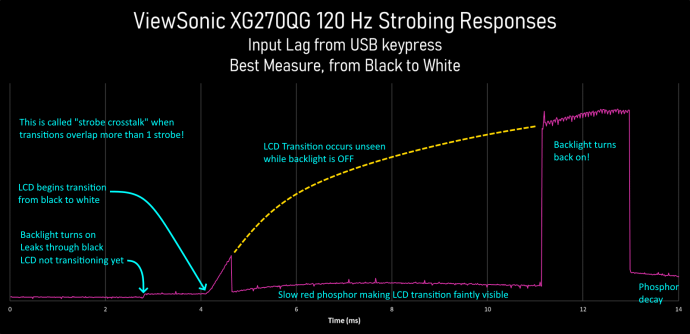
UPDATE #2: How Bad is KSF Compared To Other Alternatives?
If you’re okay with a slight amount of ghosting, newer 2021 KSF panels with good strobe tuning (e.g. EVE Spectrum 4K 144Hz) are able to ghost less than a plasma TV, less than a VA LCD panel, even if more than CRT.
While KSF panels have more ghosting than panels with a Blur Busters Approved Logo, some may find ghosting at acceptably low or reasonable levels on well-tuned models, even strobed KSF panels can still have less ghosting than strobed VA panels.
Conclusion For End Users
- If motion blur reduction is not a priority, these wide-gamut LCDs have stunningly bright colors.
- If motion blur reduction is a high priority, choose Blur Busters Approved displays for best quality.
Best Practices For Manufacturers & Panel Vendors
- For compatibility with strobe-based motion blur reduction, test all color channels.
- Test all phosphors and/or quantum dots (in LED backlights, and LCD filters), in all color channels
- 0.5ms slowness can still be human-visible! 0.5ms equals 1 pixel out of 2000 pixels/sec motion.
Note: Blur Busters now provides consulting services for the display industry and manufacturers. Blur Busters has a media website department as well as a display consulting services department.






