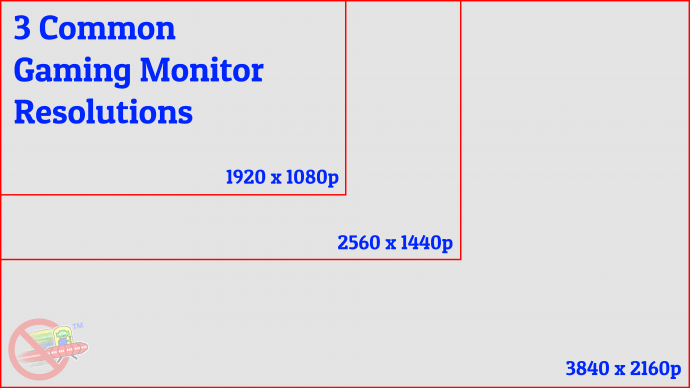The release of 240Hz monitors into the gaming world in the last few years, has begun to change esports. The recent 240 Hz study by NVIDIA showed significant benefits.
Nowadays, it appears to be a necessity to start looking towards getting a higher frequency monitor, especially if playing games competitively, or participating professionally in esports.
One common question that is asked regarding these types of high frequency monitors is, “are they worthwhile for competitive gaming?”
The truth is that many gamers will tell you, whether they are casual competitive players, esports legends or anything else in between, having more frames per second is the best thing you can do — even frame rates above refresh rates still has benefits such as reduced tearing visibility & lower input lag. However, it is preferred to have a higher refresh too rate as well.
Nowadays, this may seem like a fairly obvious point to experienced competitive gamers — you will always want to be able to see as many frames as possible as soon as possible to ensure that every split-second will count, enabling them to make those all-important clutch decisions.
Having said that, only a few games run at 240 fps on most computers. Today, even top of the line gaming rigs won’t get anywhere near that on some newer games. The bottom line is that if you decide to start looking for a monitor, 240 Hz may not always be the best. It truly depends on what your eyes prefer, what you play, and how you play.
Taking a game like Counter-Strike: Global Offensive (CS:GO) if you’re able to put all the right tweaks in, you could get stratospheric frame rates such as 900 FPS with the correct console commands.
With the right gaming rig, you can get a stable 240 fps or far beyond. Setting this up, and then matching your monitor frequency to 240 Hz will give the perfect experience that you’ve always wanted in CS.
By having a high enough refresh rate, you will get an even better experience. Matching FPS and Hz at higher refresh rates, ensures much better motion quality, reducing all different kinds of blur and giving you the best possible experience in the game.
Perhaps you aren’t interested in becoming the next esports legend. Maybe you don’t really spend enough time playing competitively to have it make a big difference to your life. If you’re on a budget, a 240Hz monitor may not be the right choice for you.
Non-Competitive Benefits Of 240 Hz
On the other hand, 240 Hz can be useful outside esports too, since there are many reasons one may choose 240 Hz. You might prefer a smoother Windows desktop. You might dislike motion blur and need clearer display motion. You may want 240 Hz variable refresh rate such as G-SYNC or FreeSync to properly enjoy your entire frame rate range without stutters or tearing.
That said, choosing a monitor based on size and overall resolution is something that everyone will be able to see the value in. Having more real estate such as 1440p on your screen to use and play games can ultimately make it a far better experience if your priorities are different.
1080p, 1440p and 2160p are the most common monitor resolutions as of the time of writing. Another option is an ultrawide gaming monitor that is attractive for also watching movies on.
Bear in mind that higher resolution often means lower frame rates. Your GPU takes longer to render a frame, increasing GPU latency. Playing at a lower frame rate can affect your esports scores, and that is often why 1080p is more popular than 1440p in esports. Also, the maximum refresh rate is often lower at higher resolutions, which limits your ability to lower latency even further.
However, higher resolution can be better for productivity, work, artwork, software development, and more. One can also run at a lower resolution on a high resolution monitor, or increase GPU horsepower to get the same frame rates at 1440p as at 1080p. Then your latency and performance can become similar with similar panel technology. Everything can look infinitely better.
Trying To Have Cake And Eat It Too
The huge challenge is getting the best of all worlds in one display. Whether you choose a 1440p 165Hz IPS monitor, a 1080p 240Hz FreeSync monitor, or a luxury 4K 144Hz G-SYNC HDR or big-screen display. In fact, some players use multi-monitor simultaneously — one productivity gaming display — and one 240Hz esports quality display — side-by-side.
In choosing what kind of displays you get, a small one or a large one, 1080p or 4K — or both — you’d obviously factor in the power of your gaming rig and your needs. It’s all very well wanting to game at 4K on your giant screen, unless you don’t have a gaming rig to generate massive horsepower power required of 4K gaming at high refresh rates.
When it comes to gaming and refresh rate there are always going to be a number of factors introduced into the mix. The truth is that you need to decide for yourself what you want to get out of gaming and how much of an impact you feel it’s going to make.
Bear in mind, discussing the hugely popular game CS:GO, is a game released in 2012 and one that by today’s standards, isn’t very taxing on your gaming rig. When you compare it to something like PLAYERUNKNOWN’S Battlegrounds (PUBG), there’s a good chance you’re never going to get anywhere near 200 FPS, especially if your settings vary.
That’s why it’s important to decide what type of games you play and what type of gamer you’re going to be because ultimately, when playing PUBG at 140 FPS, you may only want a monitor reaching up to a maximum refresh rate of 144 Hz. That’s assuming that your game runs at a stable 140 FPS. Stable frame rate is often one of the more important things to look at.
VSYNC can often be something that can be more of a hinderance than a help, depending on how your rig is set up. VSYNC ON will lock your FPS to 60, so for gamers who have older computers and those that have 60Hz monitors, you’ll perhaps find that VSYNC can be quite an important factor when used correctly.
There are techniques such as Low-Lag VSYNC HOWTO as well as RTSS Scanline Sync, that can bring VSYNC ON closer to esports quality standards.
G-Sync or FreeSync are unique in the way that they will level out the monitor’s frequency in order to match the FPS in real time. This makes for quite an immersive gaming experience because if you’re unable to get a stable FPS and it’s constantly fluctuating, then these technologies will help you to avoid any kind of artifacting or screen-tearing.
At the end of the day, the most important thing for you as a gamer is to find out what works best for you. If you have a mid-tier gaming rig that doesn’t constantly get you up to the highest of FPS in the games you play more often, then it may not be worth you dropping extra money on a screen that offers a super high refresh rate, and perhaps a monitor with G-Sync or FreeSync will be more up your alley.
It’s worth noting you can turn on/off FreeSync and G-SYNC on a per-game basis.
If you are a no-expense-spared type of gamer, playing the latest and greatest in gaming all the time and can constantly get a high FPS count on the games you’re playing, then a higher frequency would benefit your gameplay more often than not.
Big Money in Esports Drive 240 Hz Sales…
Even though many casual gamers are also interested in 240 Hz for other reasons — recently, there was a Fortnite World Cup that had a $30 million prize pool dished out amongst the competitors across four different competitions.
There was the Creative Cup, the Pro-Am Cup, the Solo and the Duos competitions which saw American, Kyle ‘Bugha’ Giersdorf take home the main event prize with the Solo competition and secure himself a solid $3 million in cash. The 16-year-old held pole position for most of the competition and his first match saw him get a Victory Royale, as well as nine eliminations to his name, netting him 19 points. He went on to take a few points here and there until the final match, where he led second place by 15 points.
Austrian David ‘aqua’ W and Norwegian Emil ‘Nyhrox’ Pedersen were the Duos competition winners who took home $300,000 to split between the two, while League of Legend pro Karim ‘Airwaks’ Benghalia shared the Pro-Am win with the American trap and bass producer, RL Grime. They took home a $1 million prize between the two of them.
The Fortnite World Cup marks the biggest prize pool held in esports thus far, with it to be eclipsed in a few weeks’ time when Valve’s Dota 2 The International will take place, where the prize pool currently sits at over $31 million.
The big driving forces behind esports drive the adoption of high-refresh rate monitors, and a large number of Blur Busters readers are in esports and competitive gaming.